python GUI庫圖形界面開發(fā)之PyQt5下拉列表框控件QComboBox詳細(xì)使用方法與實例
QComboBox是一個集按鈕和下拉選項于一體的控件,也稱做下拉列表框
QComboBox類中的常用方法如表
方法 描述 addItem() 添加一個下拉選項 addItems() 從列表中添加下拉選項 Clear() 刪除下拉選項集合中的所有選項 count() 返回下拉選項集合中的數(shù)目 currentText() 返回選中選項的文本 itemText(i) 獲取索引為i的item的選項文本 currentIndex() 返回選中項的索引 setItemText(int index,text) 改變序列號為index的文本 QComboBox類中的常用信號 信號 含義 Activated 當(dāng)用戶選中一個下拉選項時發(fā)射該信號 currentIndexChanged 當(dāng)下拉選項的索引發(fā)生改變時發(fā)射該信號 highlighted 當(dāng)選中一個已經(jīng)選中的下拉選項時,發(fā)射該信號下拉列表框控件QComboBox按鈕的使用實例
import sysfrom PyQt5.QtCore import *from PyQt5.QtWidgets import *from PyQt5.QtCore import *class ComboxDemo(QWidget): def __init__(self,parent=None): super(ComboxDemo, self).__init__(parent) #設(shè)置標(biāo)題 self.setWindowTitle(’ComBox例子’) #設(shè)置初始界面大小 self.resize(300,90) #垂直布局 layout=QVBoxLayout() #創(chuàng)建標(biāo)簽,默認(rèn)空白 self.btn1=QLabel(’’) #實例化QComBox對象 self.cb=QComboBox() #單個添加條目 self.cb.addItem(’C’) self.cb.addItem(’C++’) self.cb.addItem(’Python’) #多個添加條目 self.cb.addItems([’Java’,’C#’,’PHP’]) #當(dāng)下拉索引發(fā)生改變時發(fā)射信號觸發(fā)綁定的事件 self.cb.currentIndexChanged.connect(self.selectionchange) #控件添加到布局中,設(shè)置布局 layout.addWidget(self.cb) layout.addWidget(self.btn1) self.setLayout(layout) def selectionchange(self,i): #標(biāo)簽用來顯示選中的文本 #currentText():返回選中選項的文本 self.btn1.setText(self.cb.currentText()) print(’Items in the list are:’) #輸出選項集合中每個選項的索引與對應(yīng)的內(nèi)容 #count():返回選項集合中的數(shù)目 for count in range(self.cb.count()): print(’Item’+str(count)+’=’+self.cb.itemText(count)) print(’current index’,i,’selection changed’,self.cb.currentText())if __name__ == ’__main__’: app=QApplication(sys.argv) comboxDemo=ComboxDemo() comboxDemo.show() sys.exit(app.exec_())
效果圖如下

在這個例子中顯示了一個下拉列表框和一個標(biāo)簽,其中下拉列表框中有幾個選項,既可以使用QCombobox的addItem()方法添加單個選項,也可以使用addItems()方法添加多個選項:標(biāo)簽顯示的是從下拉列表框中選擇的選項
#單個添加條目 self.cb.addItem(’C’) self.cb.addItem(’C++’) self.cb.addItem(’Python’) #多個添加條目 self.cb.addItems([’Java’,’C#’,’PHP’])
當(dāng)下拉列表框選中的選項發(fā)生改變時將發(fā)射currentIndexChanged信號,鏈接到自定義的槽函數(shù)selectionChange()
self.cb.currentIndexChanged.connect(self.selectionchange)
在方法中,當(dāng)選中下拉列表框中的一個選項時,將把該選項文本設(shè)置為標(biāo)簽的文本,并調(diào)整標(biāo)簽的大小
def selectionchange(self,i): #標(biāo)簽用來顯示選中的文本 #currentText():返回選中選項的文本 self.btn1.setText(self.cb.currentText())
本文詳細(xì)介紹了PyQt5下拉列表框控件QComboBox詳細(xì)使用方法與實例,更多關(guān)于PyQt5下拉列表框控件QComboBox的知識請查看下面的相關(guān)鏈接
相關(guān)文章:
1. python GUI庫圖形界面開發(fā)之PyQt5動態(tài)(可拖動控件大小)布局控件QSplitter詳細(xì)使用方法與實例2. CSS3實例分享之多重背景的實現(xiàn)(Multiple backgrounds)3. js開發(fā)中的頁面、屏幕、瀏覽器的位置原理(高度寬度)說明講解(附圖)4. CSS清除浮動方法匯總5. 不要在HTML中濫用div6. XML入門的常見問題(三)7. Python數(shù)據(jù)分析JupyterNotebook3魔法命令詳解及示例8. ASP動態(tài)include文件9. ASP將數(shù)字轉(zhuǎn)中文數(shù)字(大寫金額)的函數(shù)10. vue跳轉(zhuǎn)頁面常用的幾種方法匯總
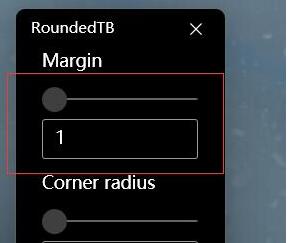
 網(wǎng)公網(wǎng)安備
網(wǎng)公網(wǎng)安備