Win7一鍵清理系統(tǒng)垃圾bat的方法
我們剛安裝完的Win7系統(tǒng),使用起來速度還是挺快的;用的時(shí)間長了,難免會(huì)產(chǎn)生很多垃圾文件,影響我們電腦的運(yùn)行速度。這時(shí)候,我們的把這些垃圾文件給清理掉,已加快電腦的運(yùn)行速度。那Win7如何一鍵清理系統(tǒng)垃圾呢?現(xiàn)在小編就喝大家說一下Win7一鍵清理系統(tǒng)垃圾的方法。
方法如下:
1、復(fù)制上篇經(jīng)驗(yàn)的代碼,放入記事本。
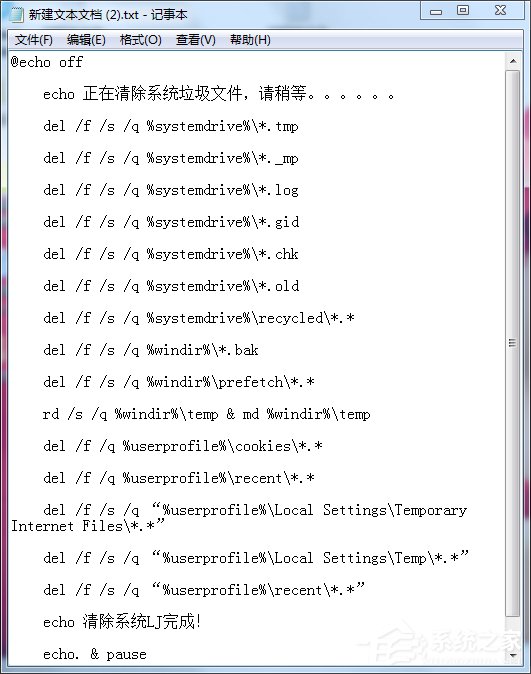
2、源代碼如下:
@echo off
echo 正在清除系統(tǒng)垃圾文件,請稍等。。。。。。
del /f /s /q %systemdrive%*.tmp
del /f /s /q %systemdrive%*._mp
del /f /s /q %systemdrive%*.log
del /f /s /q %systemdrive%*.gid
del /f /s /q %systemdrive%*.chk
del /f /s /q %systemdrive%*.old
del /f /s /q %systemdrive%recycled*.*
del /f /s /q %windir%*.bak
del /f /s /q %windir%prefetch*.*
rd /s /q %windir%temp & md %windir%temp
del /f /q %userprofile%cookies*.*
del /f /q %userprofile%recent*.*
del /f /s /q “%userprofile%Local SettingsTemporary Internet Files*.*”
del /f /s /q “%userprofile%Local SettingsTemp*.*”
del /f /s /q “%userprofile%recent*.*”
echo 清除系統(tǒng)LJ完成!
echo. & pause
3、記事本重命名:清除系統(tǒng)LJ.bat(復(fù)制這個(gè)名稱)
保存即可,雙擊運(yùn)行。

4、可是清除垃圾
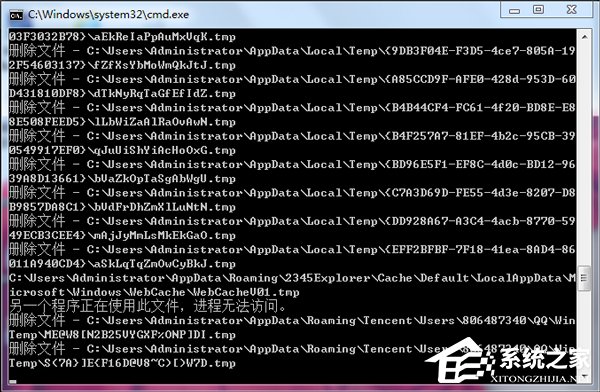
5、根據(jù)提示,點(diǎn)擊窗口,點(diǎn)擊鍵盤任意鍵結(jié)束,完成清理。
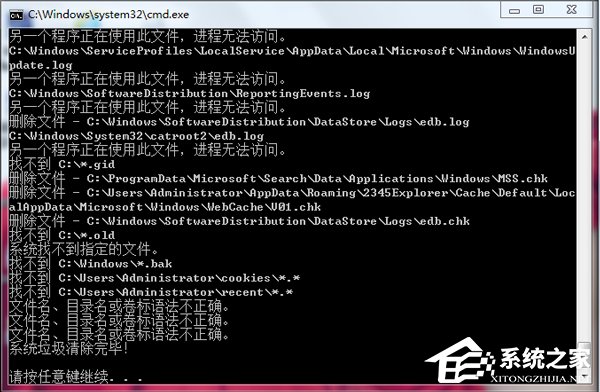
6、經(jīng)過深度清理,恢復(fù)電腦的運(yùn)行速度
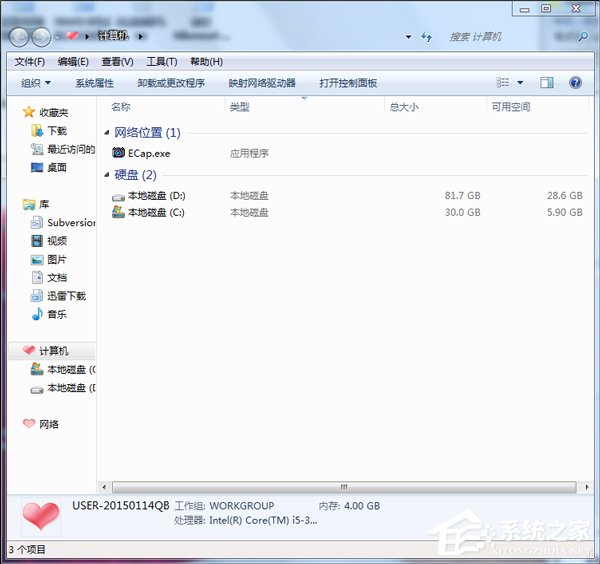
7、輕松方便快捷,做成bat后放置在桌面。每次都很速度,謝謝,希望有所幫助。
新建記事本-打開放入代碼-保存關(guān)閉-重命名記事本-完成-雙擊運(yùn)行
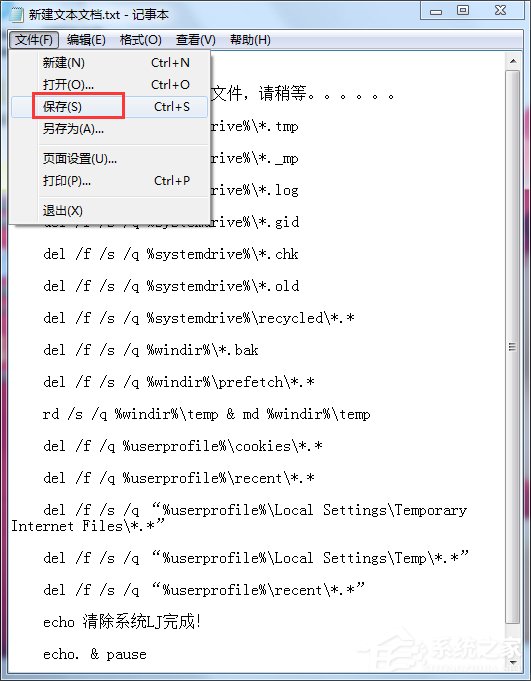
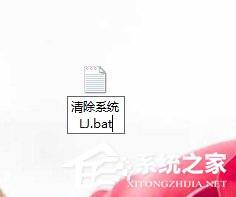

上述也就是小編給大家介紹的Win7一鍵清理系統(tǒng)垃圾方法的內(nèi)容了,這個(gè)方法是最簡單的,也是最直接有效的,有需要的都來試一下啊!方法很簡單的!
相關(guān)文章:
1. Win10系統(tǒng)界面回歸傳統(tǒng)風(fēng)格的方法2. Solaris10.0下掛載光驅(qū)3. Win8系統(tǒng)Apple Computer是什么?Apple Computer文件夾可以刪除嗎?4. Kali Linux怎么修改默認(rèn)whisker菜單圖標(biāo)?5. Win10關(guān)閉mrt.exe進(jìn)程教程6. Win10系統(tǒng)如何關(guān)閉搜狗今日新詞?7. 怎么避免Windows Vista IE瀏覽器崩潰?解決的方法說明8. vmware虛擬機(jī)無法ping通主機(jī)的解決方法9. macbookair雙系統(tǒng)好嗎 Windows裝雙系統(tǒng)的好處和壞處10. win7系統(tǒng)怎么更改電腦的鎖屏?xí)r間?

 網(wǎng)公網(wǎng)安備
網(wǎng)公網(wǎng)安備