Win10除了開機(jī)啟動軟件還有哪些小組件可以禁用?
在使用win10電腦的時候,開機(jī)會自動啟動一些軟件,拖延電腦啟動時間還會把電腦變卡,部分用戶應(yīng)該已經(jīng)知道把一些軟件啟動項(xiàng)關(guān)閉,今天小編就來告訴大家一些可以禁用的系統(tǒng)自帶小組件。
具體步驟如下:
1、按下鍵盤上的“win+r”打開電腦的運(yùn)行功能,輸入“msconfig”,點(diǎn)擊“確定”;
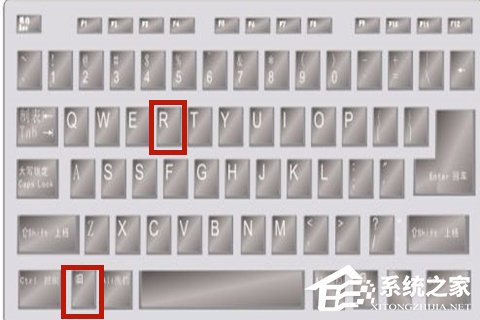
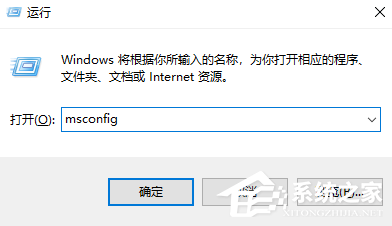
2、在新頁面中選擇“啟動”這個選項(xiàng)卡,之后點(diǎn)擊“打開任務(wù)管理器”;
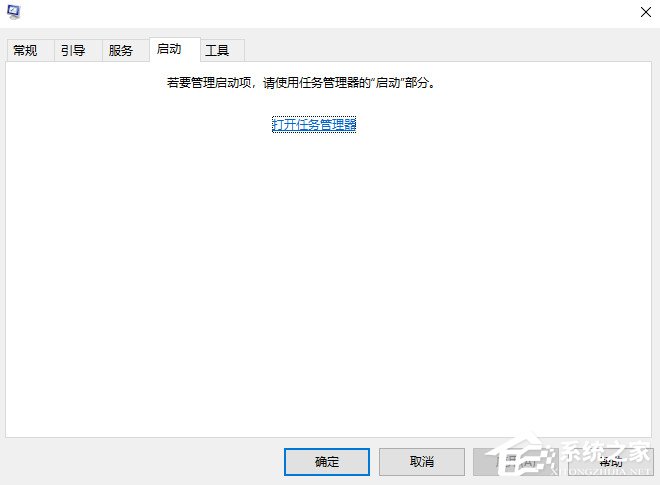
3、啟動項(xiàng)中的
Application Layer Gateway Service
ASP.NET State Service
BCL EasyConverter SDK 4 Loader
Connected User Experiences and Telemetry
Diagnostic Policy Service
Diagnostic Service Host
Diagnostic System Host
Distributed Link Tracking Client
Downloaded Maps Manager
Function Discovery Provider Host
HomeGroup Listener
HomeGroup Provider
Human Interface Device Service
Internet Connection Sharing (ICS)
IP Helper
IPsec Policy Agent
Link-Layer Topology Discovery Mapper
Microsoft App-V Client
Microsoft iSCSI Initiator Service
Microsoft Software Shadow Copy Provider
Net.Tcp Port Sharing Service
Offline Files
Performance Logs & Alerts
Portable Device Enumerator Service
Program Compatibility Assistant Service
Quality Windows Audio Video Experience
Remote Desktop Configuration
Remote Desktop Services
Remote Desktop Services UserMode Port Redirector
Remote Registry
Routing and Remote Access
Secondary Logon
Security Center
Server
Shared PC Account Manager
Shell Hardware Detection
Smart Card
Smart Card Device Enumeration Service
Smart Card Removal Policy
SSDP Discovery
Superfetch
SynTPEnh Caller Service
TCP/IP NetBIOS Helper
Telephony
User Experience Virtualization Service
Windows Biometric Service
Windows Search
Windows Update
Windows 備份
Windows 推送通知系統(tǒng)服務(wù)
WinHTTP Web Proxy Auto-Discovery Service
Workstation
Xbox Live 身份驗(yàn)證管理器
Xbox Live 游戲保存
XboxNetApiSvc
零售演示服務(wù)
自動時區(qū)更新程序,這些都是可以被開機(jī)禁止的;
4、除了上述以外如果平時不用打印機(jī)可以關(guān)閉打印機(jī)服務(wù),已經(jīng)有了電腦安全管家可以關(guān)閉WindowsDefende。
以上就是win10電腦系統(tǒng)中開機(jī)可以禁用的的服務(wù)項(xiàng)目了,希望對各位小伙伴們有所幫助。
相關(guān)文章:
1. 微軟規(guī)劃提升 Win10 / Win11圖形和音頻驅(qū)動質(zhì)量2. 如何讓W(xué)in7/Win10雙系統(tǒng)開機(jī)時先顯示系統(tǒng)選擇菜單?3. Win7旗艦版更新失敗80246007錯誤代碼怎么辦?4. Solaris10.0下掛載光驅(qū)5. Win10電腦valorant游戲無法啟動怎么辦?Win10不能玩valorant解決辦法6. UOS應(yīng)用商店不能用怎么辦? uos系統(tǒng)應(yīng)用商店不能使用的解決辦法7. Win10命令提示符被禁止使用怎么辦?8. Solaris中對tar.z進(jìn)行安裝卸載詳解9. 大番薯U盤安裝Win7系統(tǒng)的詳細(xì)操作步驟10. Win7電腦怎么清理DNF文件夾?

 網(wǎng)公網(wǎng)安備
網(wǎng)公網(wǎng)安備