Nginx如何安裝配置Lua支持
目錄
- Nginx安裝配置Lua支持
- Nginx中配置lua腳本,訪問url總是提示404
- 總結
Nginx安裝配置Lua支持
默認情況下Nginx不支持Lua模塊,需要安裝LuaJIT解釋器,并且重新編譯Nginx,或者可使用國人開發的openrestry
需要的模塊:LuaJIT,Ngx_devel和lua-nginx-module
Luajit官網:https://luajit.org
1. 環境準備
[root@nginx_lua ~]# yum install -y gcc gcc-c++ make pcre-devel zlib-devel openssl-devel
2. 下載最新的luajit和ngx_devel_kit以及lua-nginx-module解壓
[root@nginx_lua ~]# mkdir -p /soft/src [root@nginx_lua ~]# cd /soft/src/wget https://luajit.org/download/LuaJIT-2.0.4.tar.gzwget https://github.com/simpl/ngx_devel_kit/archive/v0.2.19.tar.gzwget https://github.com/openresty/lua-nginx-module/archive/v0.10.13.tar.gz
3. 解壓ngx_devel_kit以及lua-nginx-module
[root@nginx_lua src]# tar xf v0.2.19.tar.gz[root@nginx_lua src]# tar xf v0.10.13.tar.gz
4. 編譯安裝LuaJIT,即Lua及時編譯器
[root@nginx_lua src]# tar xf LuaJIT-2.0.4.tar.gz[root@nginx_lua src]# cd LuaJIT-2.0.4/[root@nginx_lua LuaJIT-2.0.4]# make && make install
5. 編譯安裝Nginx
[root@nginx_lua src]# wget http://nginx.org/download/nginx-1.14.2.tar.gz[root@nginx_lua src]# tar xf nginx-1.14.2.tar.gz[root@nginx_lua src]# cd nginx-1.14.2[root@nginx_lua nginx-1.14.2]# ./configure --prefix=/soft/nginx --with-http_ssl_module --with-http_stub_status_module --with-http_dav_module --with-file-aio --with-http_dav_module --add-module=../ngx_devel_kit-0.2.19/ --add-module=../lua-nginx-module-0.10.13/[root@nginx_lua nginx-1.14.2]# make && make install[root@nginx_lua nginx-1.14.2]# ln -s /soft/nginx/sbin/nginx /usr/bin/nginx[root@nginx_lua conf]# vim nginx.conf #簡單配置寫nginx測試Nginx是否已經支持Lua(lua指令方式)...server { location /test_lua {default_type text/html;content_by_lua_block {ngx.say("Hello Lua!") }}...}#lua指令方式#在server 中添加一個localtionlocation /hello { default_type "text/plain"; content_by_lua "ngx.say("hello, lua")";}#lua文件方式#在server 中添加一個localtionlocation /lua { default_type "text/html"; content_by_lua_file conf/lua/test.lua; #相對于nginx安裝目錄}#test.lua文件內容ngx.say("hello world");//建立軟連接,如果不建立軟鏈接,則會出現share object錯誤[root@nginx_lua conf]# nginx -t/soft/nginx/sbin/nginx: error while loading shared libraries: libluajit-5.1.so.2: cannot open shared object file: No such file or directory[root@nginx_lua conf]# [root@nginx_lua lib64]# ln -s /usr/local/lib/libluajit-5.1.so.2 /lib64/libluajit-5.1.so.2[root@nginx_lua lib64]# ll libluajit-5.1.so.2lrwxrwxrwx 1 root root 33 Dec 21 20:52 libluajit-5.1.so.2 -> /usr/local/lib/libluajit-5.1.so.2[root@nginx_lua lib64]##//加載lua庫,加入到ld.so.conf文件(暫時不執行這一步)#[root@nginx_lua nginx-1.14.2]# echo "/usr/local/LuaJIT/lib" >> /etc/ld.so.conf[root@nginx_lua conf]# nginx -tnginx: the configuration file /soft/nginx/conf/nginx.conf syntax is oknginx: configuration file /soft/nginx/conf/nginx.conf test is successful[root@nginx_lua conf]# nginx -s reload6. 測試安裝Lua成功
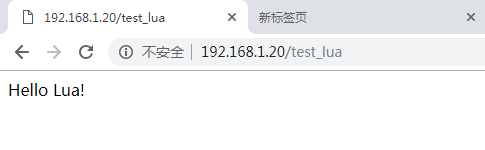
Nginx中配置lua腳本,訪問url總是提示404
然后進入nginx的error.log中發現了以下錯誤日志
2022/06/09 18:31:46 [error] 24475#24475: *5 failed to load external Lua file "/root/lua/68/update_content.lua": cannot open /root/lua/68/update_content.lua: Permission denied, client: 112.4.254.104, server: localhost, request: "GET /api/update_content HTTP/1.1", host: "your host"
然后在nginx.conf中配置
user root root;
再重啟nginx即可
總結
以上為個人經驗,希望能給大家一個參考,也希望大家多多支持。
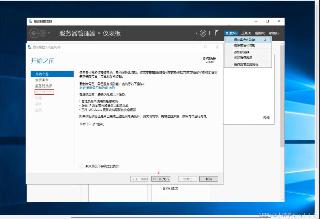
 網公網安備
網公網安備