mybatis不加@Parm注解報錯的解決方案
我的idea版本2017.3.4,低版本貌似不會加上這個配置,idea高版本會
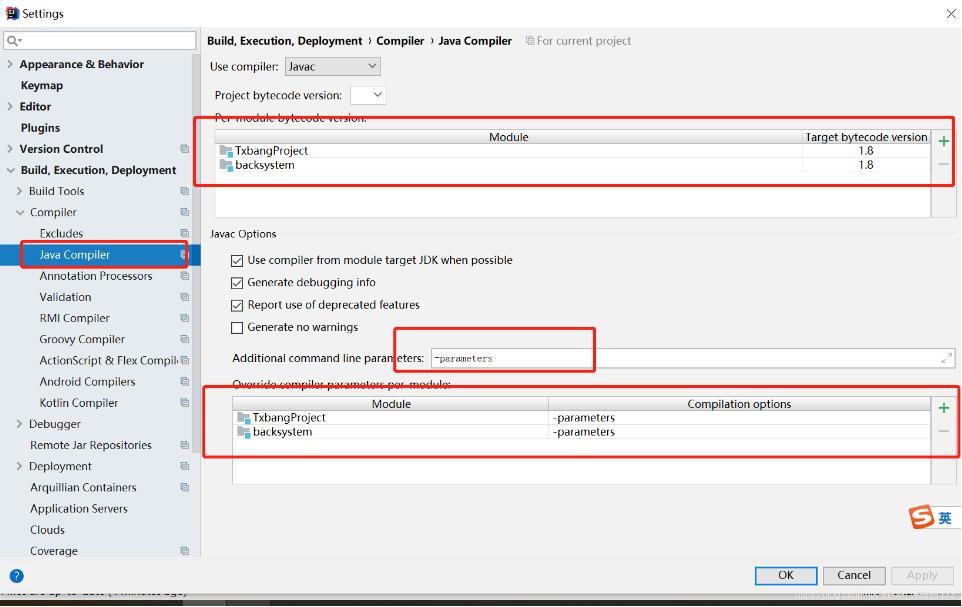
補充知識:Mybatis傳多個參數的問題 及MyBatis報錯 Parameter ’0’ not found. Available parameters are [arg1, arg0, param1 問題
對于使用Mybatis ,傳多個參數,我們可以使用對象封裝外,還可以直接傳遞參數
對象的封裝,例如查詢對象條件basequery對象
<select parameterType='com.niulande.product.query.BaseQuery' resultMap='BaseResultMap'> select <include refid='Base_Column_List' /> from pd_product <include refid='whereSql'/> </select> <sql > <where> <if test='gameCode != null and gameCode != ’’' > and game_type_coding = #{gameCode} </if> <if test='goodsTypeId != null'> and goods_type_id = #{goodsTypeId} </if> <if test='accId != null'> and account_id = #{accId} </if> <if test='delFlag != null'> and del_flag = #{delFlag} </if> </where> limit #{start},#{rows} </sql></mapper>
直接傳遞參數
例如:
mapper方法
selectByGameIdAndGoodsTypeId(Long gameTypeId, Long goodsTypeId);
對應的xml文件方法:
<select resultMap='BaseResultMap'> select <include refid='Base_Column_List' /> from pd_game_goods_type_mid where game_type_id = #{gameTypeId} AND goods_type_id = #{goodsTypeId}</select>
第一:在select標簽后就不再使用parameterType,因為這個標簽只能指定一個參數,而兩個參數及以上的,則不用再使用
第二:在sql語句里面以上的寫法是錯誤的(為了演示執行報錯)
會報錯
Parameter ’0’ not found. Available parameters are [arg1, arg0, param1, param2]
注意這里使用的mybatis的版本號
在MyBatis3.4.4版不能直接使用#{0}要使用 #{arg0}
0是指參數的索引,從0開始。第一個參數是0,第二個參數是1,依次類推
以下正確的寫法:
<select resultMap='BaseResultMap'> select <include refid='Base_Column_List' /> from pd_game_goods_type_mid where game_type_id = #{arg0} AND goods_type_id = #{arg1}</select>
第三種:
<select resultMap='BaseResultMap'> select <include refid='Base_Column_List' /> from pd_game_goods_type_mid where game_type_id = #{gameTypeId} AND goods_type_id = #{goodsTypeId}</select>
剛剛說這樣的會報錯。解決辦法,更改mapper方法
加上@Param注解
selectByGameIdAndGoodsTypeId(@Param('gameTypeId')Long gameTypeId, @Param('goodsTypeId') Long goodsTypeId)
以上這篇mybatis不加@Parm注解報錯的解決方案就是小編分享給大家的全部內容了,希望能給大家一個參考,也希望大家多多支持好吧啦網。
相關文章:

 網公網安備
網公網安備