js面向?qū)ο蠓绞綄?shí)現(xiàn)拖拽效果
本文實(shí)例為大家分享了js面向?qū)ο蠓绞綄?shí)現(xiàn)拖拽的具體代碼,供大家參考,具體內(nèi)容如下
拖拽功能的實(shí)現(xiàn)原理:(直接拿走!)
<!DOCTYPE html><html lang='en'><head> <meta charset='UTF-8'> <meta name='viewport' content='width=device-width, initial-scale=1.0'> <meta http-equiv='X-UA-Compatible' content='ie=edge'> <title>Document</title> <style> #box { position: absolute; left: 100px; top: 100px; width: 100px; height: 100px; background: red; } #box2 { position: absolute; left: 200px; top: 200px; width: 100px; height: 100px; background: green; } </style></head><body> <div id='box'>文字</div> <div id='box2'>文字</div></body><script> class Drag { startMouse = {}; startEl = {}; #el = null; constructor(el, option) { this.#el = el; this.option = option; this.start(); } start() { let move = (e) => {this.move(e) } this.#el.addEventListener(’mousedown’, (e) => {this.startMouse = { x: e.clientX, y: e.clientY,}this.ondragstart && this.ondragstart(e)this.startEl = this.getOffset();document.addEventListener(’mousemove’, move);document.addEventListener(’mouseup’, (e) => { document.removeEventListener(’mousemove’, move); this.end(e);}, { once: true})e.preventDefault(); }) } move(e) { let nowMouse = {x: e.clientX,y: e.clientY, } let disMouse = {x: nowMouse.x - this.startMouse.x,y: nowMouse.y - this.startMouse.y } this.ondrag && this.ondrag(e) this.setOffset(disMouse) } end(e) { this.ondragend && this.ondragend(e) } getOffset() { return {x: parseFloat(getComputedStyle(this.#el)['left']),y: parseFloat(getComputedStyle(this.#el)['top']) } } setOffset(dis) { this.#el.style.left = this.startEl.x + dis.x + ’px’ this.#el.style.top = this.startEl.y + dis.y + ’px’ } } let box = document.querySelector('#box'); let box2 = document.querySelector('#box2'); let d = new Drag(box); let d2 = new Drag(box2); let clonex = null; d2.ondragstart = (e) => { clonex = box2.cloneNode(true); document.body.appendChild(clonex) box2.style.opacity = 0.5 } d2.ondragend = () => { document.body.removeChild(clonex); box2.style.opacity = 1 }</script></html>
最終效果(拖動(dòng)的為綠色塊)
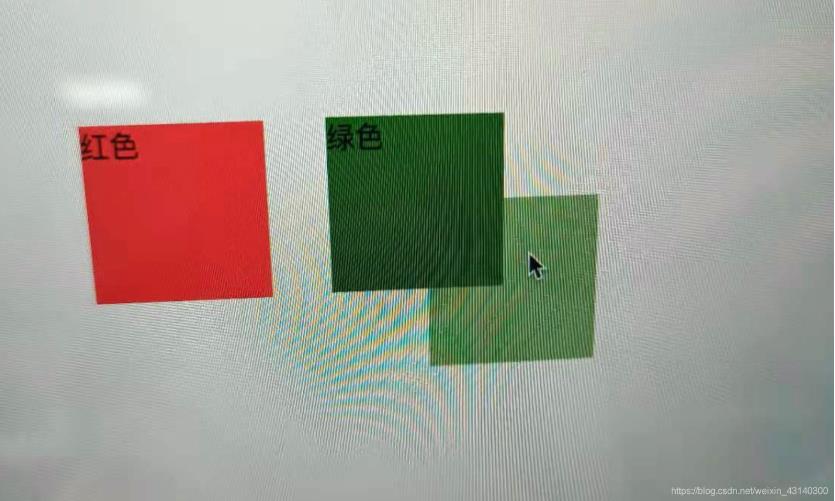
以上就是本文的全部?jī)?nèi)容,希望對(duì)大家的學(xué)習(xí)有所幫助,也希望大家多多支持好吧啦網(wǎng)。
相關(guān)文章:
1. ASP基礎(chǔ)入門第四篇(腳本變量、函數(shù)、過程和條件語(yǔ)句)2. php使用正則驗(yàn)證密碼字段的復(fù)雜強(qiáng)度原理詳細(xì)講解 原創(chuàng)3. jscript與vbscript 操作XML元素屬性的代碼4. Jsp servlet驗(yàn)證碼工具類分享5. XML在語(yǔ)音合成中的應(yīng)用6. 基于PHP做個(gè)圖片防盜鏈7. ASP將數(shù)字轉(zhuǎn)中文數(shù)字(大寫金額)的函數(shù)8. 基于javaweb+jsp實(shí)現(xiàn)企業(yè)車輛管理系統(tǒng)9. Jsp+Servlet實(shí)現(xiàn)文件上傳下載 文件列表展示(二)10. HTML5實(shí)戰(zhàn)與剖析之觸摸事件(touchstart、touchmove和touchend)
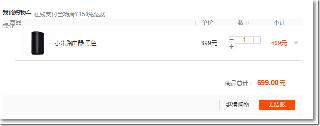
 網(wǎng)公網(wǎng)安備
網(wǎng)公網(wǎng)安備