Java ResultSet案例講解
ResultSet
ResultSet是我們使用jdbc連接時,查詢的一個返回結果集,ResultSet resultSet = stmt.executeQuery(sql),下面就使用例子介紹ResultSet的使用
例子是通過jdbc連接查account表中的數據,然后用實體類Account封裝起來,返回這個類的集合。
jdbc工具類代碼
package com.lingaolu.Utils; import java.io.FileReader;import java.io.IOException;import java.net.URL;import java.sql.*;import java.util.Properties; /** * @author 林高祿 * @create 2020-06-23-11:12 */public class JdbcUtils { private static String driver; private static String url; private static String userName; private static String pw; static{try { Properties p = new Properties(); ClassLoader classLoader = JdbcUtils.class.getClassLoader(); // 這個路徑相對于src的路徑來說 URL resource = classLoader.getResource('com/lingaolu/file/jdbc.properties'); String path = resource.getPath(); p.load(new FileReader(path)); driver = p.getProperty('driver'); url = p.getProperty('url'); userName = p.getProperty('user'); pw = p.getProperty('password'); Class.forName(driver);} catch (IOException e) { e.printStackTrace();} catch (ClassNotFoundException e) { e.printStackTrace();} } public static Connection createConnection() throws SQLException {return DriverManager.getConnection(url, userName, pw); } public static void close(Statement stmt,Connection con){if(null != stmt){ try {stmt.close(); } catch (SQLException e) {e.printStackTrace(); }}if(null != con){ try {con.close(); } catch (SQLException e) {e.printStackTrace(); }} } public static void close(ResultSet set,Statement s,Connection con){if(null != set){ try {set.close(); } catch (SQLException e) {e.printStackTrace(); }}close(s,con); }}
Account實體類代碼
package com.lingaolu.jdbcConnector; /** * @author 林高祿 * @create 2020-06-24-8:28 */public class Account { private int id; private String name; private double balance; private int myAge; public int getId() {return id; } public void setId(int id) {this.id = id; } public String getName() {return name; } public void setName(String name) {this.name = name; } public double getBalance() {return balance; } public void setBalance(double balance) {this.balance = balance; } public int getMyAge() {return myAge; } public void setMyAge(int myAge) {this.myAge = myAge; } @Override public String toString() {return 'Account{' +'id=' + id +', name=’' + name + ’’’ +', balance=' + balance +', myAge=' + myAge +’}’; }}
測試Demo3的代碼
package com.lingaolu.jdbcConnector; import com.lingaolu.Utils.JdbcUtils; import java.sql.*;import java.util.ArrayList;import java.util.List; /** * @author 林高祿 * @create 2020-06-23-17:27 */public class Demo3 { public static void main(String[] args) {String sql = 'select * from account';List<Account> accounts = fineAccount(sql);accounts.forEach(System.out::println);System.out.println('----------------------------------');sql = 'select * from account where name=’張三’';accounts = fineAccount(sql);accounts.forEach(System.out::println); } public static List<Account> fineAccount(String sql){Connection con = null;Statement stmt = null;ResultSet resultSet = null;List<Account> rerurnList = new ArrayList<>();try { con = JdbcUtils.createConnection(); stmt = con.createStatement(); resultSet = stmt.executeQuery(sql); Account acc = null; while(resultSet.next()){// 引號里的字段要與表里的一樣int id = resultSet.getInt('id');String name = resultSet.getString('name');double balance = resultSet.getDouble('balance');int age = resultSet.getInt('age'); acc = new Account();acc.setId(id);acc.setName(name);acc.setBalance(balance);acc.setMyAge(age); rerurnList.add(acc); }} catch (SQLException e) { e.printStackTrace();}finally { JdbcUtils.close(resultSet,stmt,con);}return rerurnList; }}
表中的數據
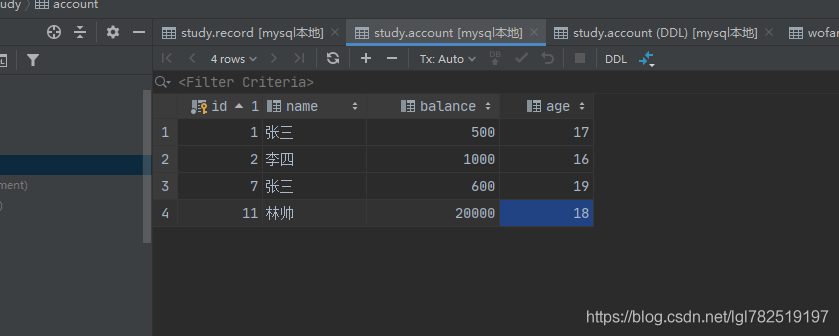
運行輸出:
Account{id=1, name=’張三’, balance=500.0, myAge=17}Account{id=2, name=’李四’, balance=1000.0, myAge=16}Account{id=7, name=’張三’, balance=600.0, myAge=19}Account{id=11, name=’林帥’, balance=20000.0, myAge=18}----------------------------------Account{id=1, name=’張三’, balance=500.0, myAge=17}Account{id=7, name=’張三’, balance=600.0, myAge=19}
結果與預期的一致
到此這篇關于Java ResultSet案例講解的文章就介紹到這了,更多相關Java ResultSet講解內容請搜索好吧啦網以前的文章或繼續瀏覽下面的相關文章希望大家以后多多支持好吧啦網!
相關文章:

 網公網安備
網公網安備