JavaScript實現點擊自制菜單效果
本文實例為大家分享了JavaScript實現點擊自制菜單效果的具體代碼,供大家參考,具體內容如下
應用場景:當我們希望用戶再點擊右鍵的時候不希望彈出瀏覽器的默認菜單時,需要阻止瀏覽器默認行為,并執行我們想要的效果
第一種方式,通過創建元素的方式
<!DOCTYPE html><html lang='en'><head> <meta charset='UTF-8'> <meta name='viewport' content='width=device-width, initial-scale=1.0'> <title>Document</title> <style> body { height: 3000px; }.menu { width: 100px; height: 280px; background-color: red; position: absolute; left: 0; top: 0; display: none; } </style></head><body> <script> var Bon = true; var menu = null; document.oncontextmenu = function(event) { if (Bon) {menu = document.createElement('div');menu.classList.add('menu');document.body.appendChild(menu);menu.style.left = event.pageX + 'px';menu.style.top = event.pageY + 'px';menu.style.display = 'block';Bon = false;event.preventDefault(); } else {menu.style.left = event.pageX + 'px';menu.style.top = event.pageY + 'px';event.preventDefault(); } } document.onmousedown = function(e) { if (e.button == 0) {var menu = document.querySelector('.menu');document.body.removeChild(menu);Bon = true; } } </script></body></html>
第二種:通過隱藏元素的方式
<div class='menu'></div> <script> var menu = document.querySelector('.menu'); document.oncontextmenu = function(event) { menu.style.left = event.pageX + 'px'; menu.style.top = event.pageY + 'px'; menu.style.display = 'block'; event.preventDefault(); } document.onmousedown = function(e) { if (e.button == 0) {menu.style.display = 'none'; } }</script>
當我們點擊右鍵時就不會彈出默認的菜單了,彈出了我設置的紅框框。
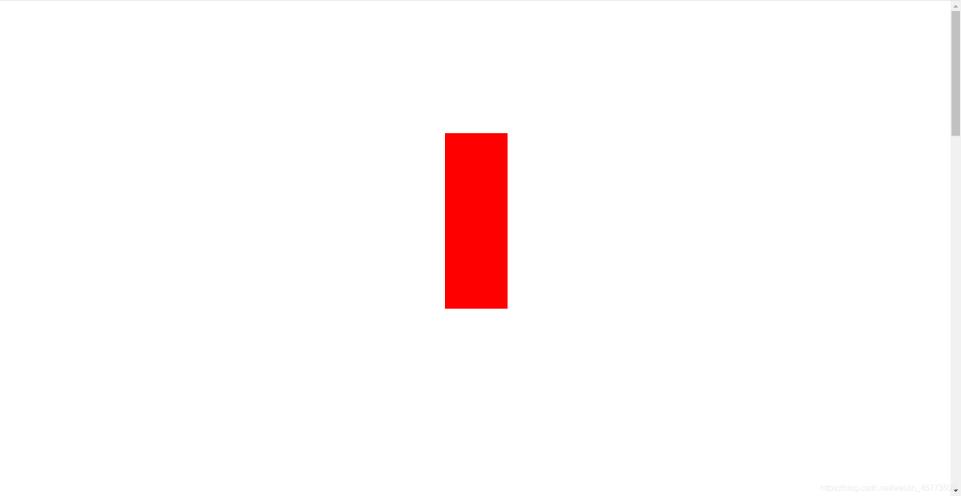
以上就是本文的全部內容,希望對大家的學習有所幫助,也希望大家多多支持好吧啦網。
相關文章:

 網公網安備
網公網安備