基于SpringBoot實現上傳2種方法工程代碼實例
創建SpringBoot工程:
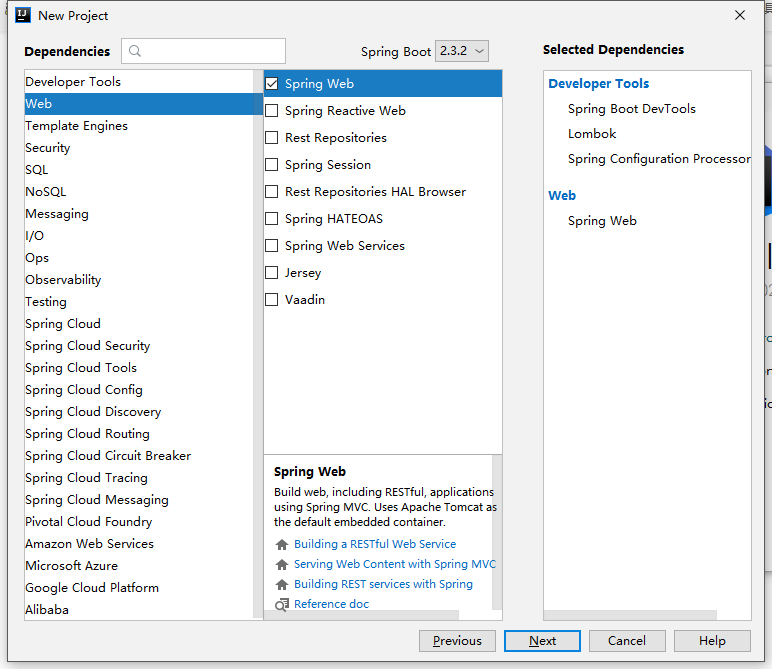
再導入所需要的依賴:
<dependency> <groupId>net.oschina.zcx7878</groupId> <artifactId>fastdfs-client-java</artifactId> <version>1.27.0.0</version> </dependency> <dependency> <groupId>org.apache.commons</groupId> <artifactId>commons-lang3</artifactId> </dependency>
創建上傳業務層程序:
package cn.dzz.fastdfs.service;import org.apache.commons.lang3.StringUtils;import org.csource.fastdfs.*;import org.springframework.beans.factory.annotation.Value;import org.springframework.stereotype.Component;import org.springframework.web.multipart.MultipartFile;import java.util.HashMap;import java.util.Map;/** * @author DaiZhiZhou * @file Boot-With-FastDFS * @create 2020-08-13 8:55 */// @PropertySource()@Componentpublic class UploadService { @Value('${fastdfs.tracker_servers}') private String tracker_servers; @Value('${fastdfs.connect_timeout_in_seconds}') private int connect_timeout; @Value('${fastdfs.network_timeout_in_seconds}') private int network_timeout; @Value('${fastdfs.charset}') private String charset; public Map<String,Object> upload(MultipartFile multipartFile) { if (multipartFile == null) { throw new RuntimeException('文件不能為空'); } // 上傳至fastDFS, 返回文件id String fileId = this.fdfsUpload(multipartFile); if (StringUtils.isEmpty(fileId)) { System.out.println('上傳失敗'); throw new RuntimeException('上傳失敗'); } Map<String, Object> map=new HashMap<>(); map.put('code',200); map.put('msg','上傳成功'); map.put('fileId',fileId); return map; } /** * 上傳至fastDFS * @param multipartFile * @return 文件id */ private String fdfsUpload(MultipartFile multipartFile) { // 1. 初始化fastDFS的環境 initFdfsConfig(); // 2. 獲取trackerClient服務 TrackerClient trackerClient = new TrackerClient(); try { TrackerServer trackerServer = trackerClient.getConnection(); // 3. 獲取storage服務 StorageServer storeStorage = trackerClient.getStoreStorage(trackerServer); // 4. 獲取storageClient StorageClient1 storageClient1 = new StorageClient1(trackerServer, storeStorage); // 5. 上傳文件 (文件字節, 文件擴展名, ) // 5.1 獲取文件擴展名 String originalFilename = multipartFile.getOriginalFilename(); String extName = originalFilename.substring(originalFilename.lastIndexOf('.') + 1); // 5.2 上傳 String fileId = storageClient1.upload_file1(multipartFile.getBytes(), extName, null); return fileId; } catch (Exception e) { System.out.println(e); return null; } } /** * 初始化fastDFS的環境 */ private void initFdfsConfig() { try { ClientGlobal.initByTrackers(tracker_servers); ClientGlobal.setG_connect_timeout(connect_timeout); ClientGlobal.setG_network_timeout(network_timeout); ClientGlobal.setG_charset(charset); } catch (Exception e) { System.out.println(e); } }}
創建上傳控制器:
package cn.dzz.fastdfs.controller;import cn.dzz.fastdfs.service.UploadService;import org.springframework.beans.factory.annotation.Autowired;import org.springframework.stereotype.Controller;import org.springframework.web.bind.annotation.RequestMapping;import org.springframework.web.multipart.MultipartFile;import java.util.Map;/** * @author DaiZhiZhou * @file Boot-With-FastDFS * @create 2020-08-13 8:58 */@RestController@RequestMapping('upload')public class UploadController { @Autowired private UploadService uploadService; /** * 作上傳 */ @RequestMapping('doUpload') public Map<String,Object> doUpload(MultipartFile mf){ System.out.println(mf.getOriginalFilename()); Map<String, Object> map = uploadService.upload(mf); return map; }}
在static目錄中創建index.html用于上傳測試:
<!DOCTYPE html><html lang='en'><head> <meta charset='UTF-8'> <title>Title</title></head><body><h1>文件上傳</h1><hr><form action='/upload/doUpload' method='post' enctype='multipart/form-data'> <input type='file' name='mf'> <input type='submit' value='上傳'></form></body></html>
運行SpringBoot進行測試:

測試成功:
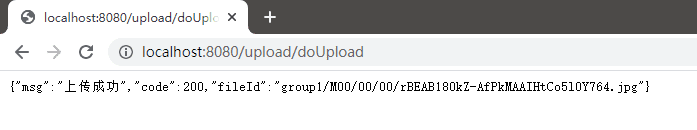
查看文件位置也可以被訪問到:
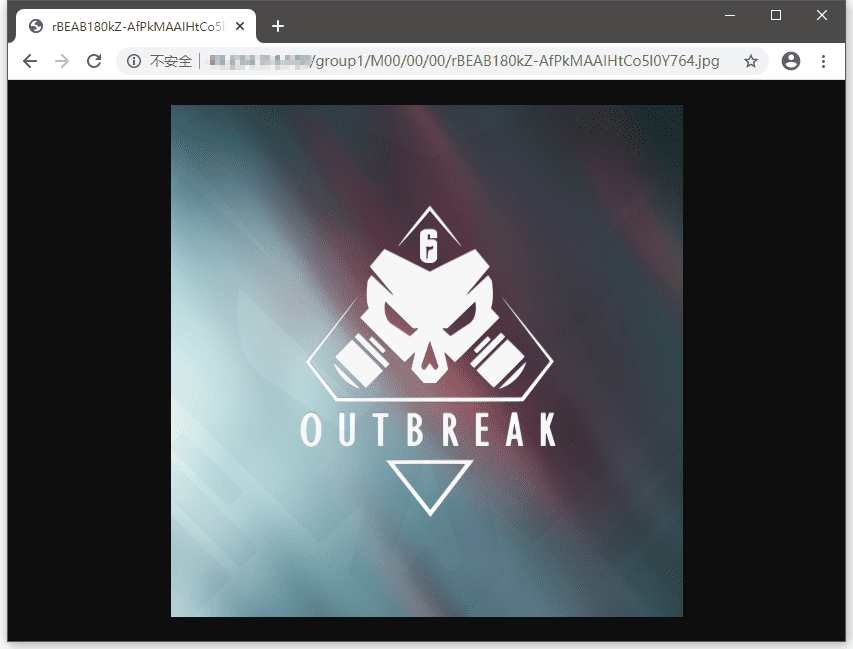
上傳文件實現方式二:
更改依賴:
<!-- https://mvnrepository.com/artifact/com.github.tobato/fastdfs-client --> <dependency> <groupId>com.github.tobato</groupId> <artifactId>fastdfs-client</artifactId> <version>1.26.7</version> </dependency>
創建一個配置類UploadProperties
package cn.dzz.fastdfs.config;import lombok.Data;import org.springframework.boot.context.properties.ConfigurationProperties;import org.springframework.stereotype.Component;import java.util.List;/** * @author DaiZhiZhou * @file Boot-With-FastDFS * @create 2020-08-13 9:10 */@Data@Component@ConfigurationProperties(prefix = 'upload')public class UploadProperties { private String baseUrl; private List<String> allowTypes;}
更改之前的yml配置:
fdfs: so-timeout: 2500 # 讀取時間 connect-timeout: 600 # 連接超時時間 thumb-image: # 縮略圖 width: 100 height: 100 tracker-list: # tracker服務配置地址列表 - 服務器或者虛擬機IP:22122upload: base-url: http://服務器或者虛擬機IP/ allow-types: - image/jpeg - image/png - image/bmp - image/gif
編寫UploadProperties.java
package cn.dzz.config;import lombok.Data;import org.springframework.boot.context.properties.ConfigurationProperties;import java.util.List;/** * @author DaiZhiZhou * @file fdfs * @create 2020-08-13 9:33 */@ConfigurationProperties(prefix = 'upload')@Datapublic class UploadProperties { private String baseUrl; private List<String> allowTypes;}
業務層:
package cn.dzz.service;import cn.dzz.config.UploadProperties;import com.github.tobato.fastdfs.domain.fdfs.StorePath;import com.github.tobato.fastdfs.service.FastFileStorageClient;import org.apache.commons.lang3.StringUtils;import org.apache.commons.logging.Log;import org.apache.commons.logging.LogFactory;import org.springframework.beans.factory.annotation.Autowired;import org.springframework.boot.context.properties.EnableConfigurationProperties;import org.springframework.stereotype.Component;import org.springframework.web.multipart.MultipartFile;import javax.imageio.ImageIO;import java.awt.image.BufferedImage;import java.io.IOException;/** * @author DaiZhiZhou * @file fdfs * @create 2020-08-13 9:34 */@Component@EnableConfigurationProperties(UploadProperties.class)public class UploadService { private Log log= LogFactory.getLog(UploadService.class); @Autowired private FastFileStorageClient storageClient; @Autowired private UploadProperties prop; public String uploadImage(MultipartFile file) { // 1、校驗文件類型 String contentType = file.getContentType(); if (!prop.getAllowTypes().contains(contentType)) { throw new RuntimeException('文件類型不支持'); } // 2、校驗文件內容 try { BufferedImage image = ImageIO.read(file.getInputStream()); if (image == null || image.getWidth() == 0 || image.getHeight() == 0) { throw new RuntimeException('上傳文件有問題'); } } catch (IOException e) { log.error('校驗文件內容失敗....{}', e); throw new RuntimeException('校驗文件內容失敗'+e.getMessage()); } try { // 3、上傳到FastDFS // 3.1、獲取擴展名 String extension = StringUtils.substringAfterLast(file.getOriginalFilename(), '.'); // 3.2、上傳 StorePath storePath = storageClient.uploadFile(file.getInputStream(), file.getSize(), extension, null); // 返回路徑 return prop.getBaseUrl() + storePath.getFullPath(); } catch (IOException e) { log.error('【文件上傳】上傳文件失敗!....{}', e); throw new RuntimeException('【文件上傳】上傳文件失敗!'+e.getMessage()); } }}
控制器:
package cn.dzz.controller;import cn.dzz.service.UploadService;import org.springframework.beans.factory.annotation.Autowired;import org.springframework.web.bind.annotation.RequestMapping;import org.springframework.web.bind.annotation.RestController;import org.springframework.web.multipart.MultipartFile;import java.util.HashMap;import java.util.Map;/** * @author DaiZhiZhou * @file fdfs * @create 2020-08-13 9:35 */@RequestMapping('upload')@RestControllerpublic class UploadController { @Autowired private UploadService uploadService; @RequestMapping('doUpload') public Map<String,Object> doUpload(MultipartFile multipartFile) { System.out.println(multipartFile.getOriginalFilename()); Map<String, Object> map = new HashMap<>(); String filePath = uploadService.uploadImage(multipartFile); map.put('filePath', filePath); return map; }}
還是一樣的上傳頁面:
<!DOCTYPE html><html lang='en'><head> <meta charset='UTF-8'> <title>Title</title></head><body><h1>文件上傳</h1><hr><form action='/upload/doUpload' method='post' enctype='multipart/form-data'> <input type='file' name='mf'> <input type='submit' value='上傳'></form></body></html>
運行發現空指針異常,檢查發現表單名稱沒對上,SpringMVC就無法轉換了
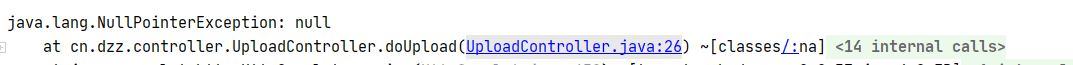
<input type='file' name='multipartFile'>
再次測試:
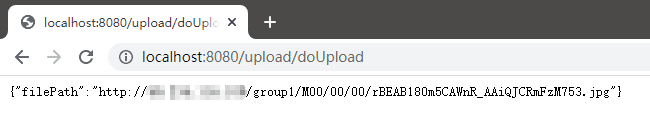
訪問:
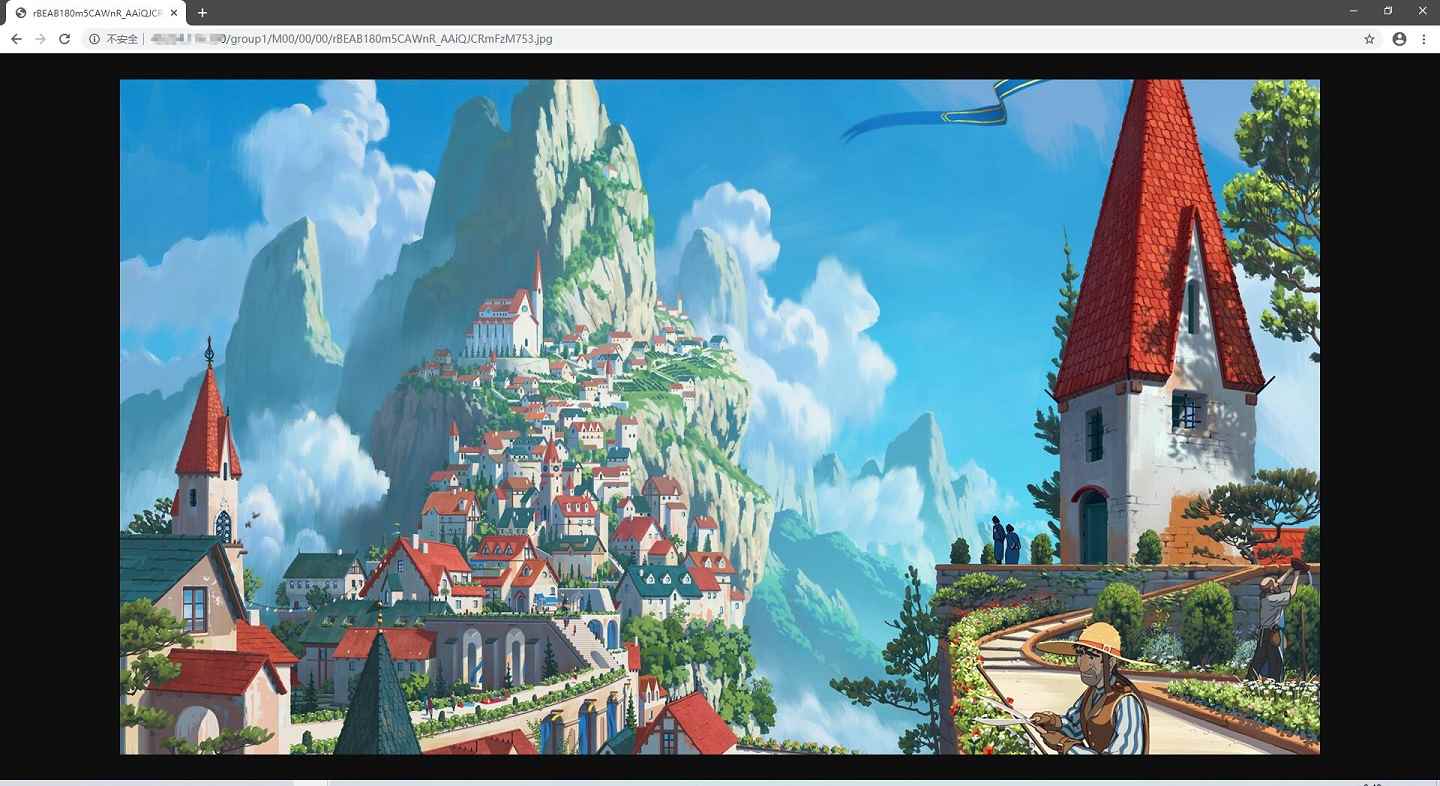
以上就是本文的全部內容,希望對大家的學習有所幫助,也希望大家多多支持好吧啦網。
相關文章:

 網公網安備
網公網安備