vue跳轉頁面的幾種方法(推薦)
vue跳轉不同頁面的多種方法
1:router-link跳轉
<!-- 直接跳轉 --><router-link to=’/testDemo’> <button>點擊跳轉2</button></router-link> <!-- 帶參數(shù)跳轉 --><router-link :to='{path:’testDemo’,query:{setid:123456}}'> <button>點擊跳轉1</button></router-link> <router-link :to='{name:’testDemo’,params:{setid:1111222}}'> <button>點擊跳轉3</button></router-link>
2:this.$router.push()
<template> <div id=’test’> <button @click=’goTo()’>點擊跳轉4</button> </div></template><script> export default{ name:’test’, methods:{ goTo(){ //直接跳轉 this.$router.push(’/testDemo’); //帶參數(shù)跳轉 this.$router.push({path:’/testDemo’,query:{setid:123456}}); this.$router.push({name:’testDemo’,params:{setid:111222}}); } } }</script>
params和query傳參數(shù)有什么不一樣??在地址欄中可以看到,params傳參數(shù)時,地址欄中看不到參數(shù)的內容,有點像ajax中的post傳參,query傳參數(shù)時,地址欄中可以看到傳過來的參數(shù)信息,有點像ajax的個體傳參
如果單獨傳setId一個參數(shù)的時候,地址欄中的地址如下圖:
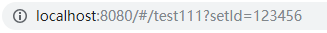
第一種方式:path - query 傳參

第二種方式:name - params傳參數(shù)
但是一般情況下,傳參數(shù)是傳遞一個對象,當傳遞的是一個對象的時候,地址欄中的地址如下圖:
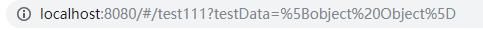
第一種方式:path - query 傳參
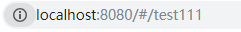
第二種方式:name - params傳參數(shù)
3:a標簽可以跳轉么??可以跳轉外部鏈接,不能路由跳轉
<a ><button>點擊跳轉5</button></a>
接收方怎么接收參數(shù)??this.$route.query.serid和this.$route.params.setid,以下舉一個接收的例子
注意接收參數(shù)時是 $route 不是 $router
<template> <div> testDemo{{this.$route.query.setid}} </div></template>
知識點補充:vue三種不同方式實現(xiàn)頁面跳轉
Vue:router-lin
<router-link to='/'>[跳轉到主頁]</router-link> <router-link to='/login'>[登錄]</router-link> <router-link to='/logout'>[登出]</router-link>
this.$router.push('/');
<button @click='goHome'>[跳轉到主頁]</button>export default { name: 'App', methods: { // 跳轉頁面方法 goHome() { this.$router.push('/'); },}
this.$router.go(1);
<button @click='upPage'>[上一頁]</button> <button @click='downPage'>[下一頁]</button> upPage() { // 后退一步記錄,等同于 history.back() this.$router.go(-1); }, downPage() { // 在瀏覽器記錄中前進一步,等同于 history.forward() this.$router.go(1); }
代碼示例:
<template> <div id='app'> <img src='http://www.cgvv.com.cn/bcjs/assets/logo.png'> <router-view/> <router-link to='/'>[跳轉到主頁]</router-link> <router-link to='/login'>[登錄]</router-link> <router-link to='/logout'>[登出]</router-link> <!-- javascript跳轉頁面 --> <button @click='goHome'>[跳轉到主頁]</button> <!-- 回到上一頁 --> <button @click='upPage'>[上一頁]</button> <button @click='downPage'>[下一頁]</button> <!-- 回到下一頁 --> </div></template> <script> export default { name: 'App', methods: { // 跳轉頁面方法 goHome() { this.$router.push('/'); }, upPage() { // 后退一步記錄,等同于 history.back() this.$router.go(-1); }, downPage() { // 在瀏覽器記錄中前進一步,等同于 history.forward() this.$router.go(1); } } };</script>
總結
到此這篇關于vue不同方法跳轉頁面的幾種方法的文章就介紹到這了,更多相關vue 跳轉頁面內容請搜索好吧啦網以前的文章或繼續(xù)瀏覽下面的相關文章希望大家以后多多支持好吧啦網!
相關文章:
1. javascript設計模式 ? 建造者模式原理與應用實例分析2. IDEA的Mybatis Generator駝峰配置問題3. 一篇文章帶你了解JavaScript-對象4. Express 框架中使用 EJS 模板引擎并結合 silly-datetime 庫進行日期格式化的實現(xiàn)方法5. Java構建JDBC應用程序的實例操作6. Python使用oslo.vmware管理ESXI虛擬機的示例參考7. IntelliJ IDEA設置條件斷點的方法步驟8. Jsp中request的3個基礎實踐9. python flask框架快速入門10. 淺談SpringMVC jsp前臺獲取參數(shù)的方式 EL表達式
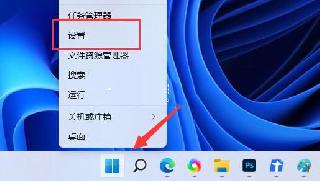
 網公網安備
網公網安備