在vue中使用echarts(折線圖的demo,markline用法)
公司最近在用vue開發項目,項目接近尾聲了,趁休息時間寫點demo——
vue引入echarts(折線圖的demo)
主要是解決引入echarts,markline的使用(基準線)
這是demo的效果圖:
vue腳手架不多贅述
1.安裝依賴
cnpm install echarts -S
2.在main.js中引入echarts
import echarts from ’echarts’
3.在main.js中安裝
Vue.prototype.echarts = echarts;
一般來說能正常掛載上組件,就可以在頁面中正常使用了
廢話不多說上代碼(因為自己也是小白階段所以寫的注釋多了點,以便以后使用)
1.HTML部分
<template> <div class='content'> <p class='prompt_p'> 近七天溫度折線圖</p> <div id='seven'> </div> </div> </template>
2.js部分
<script type='text/javascript'>export default{data(){return{ seven_chart:null,month_chart:null, seven_option : { title : { // text: ’未來一周氣溫變化’,//感覺頭部有點亂,沒使用自帶的標題 // subtext: ’純屬虛構’ x: ’left’, align: ’center’ }, tooltip: { trigger: ’axis’ }, legend: { data:[’最高氣溫’,’最低氣溫’,] }, grid: { left: ’3%’, right: ’4%’, bottom: ’3%’, containLabel: true }, toolbox: { feature: { magicType: {type: [’line’, ’bar’]},//柱狀圖和西和折線圖切換 restore: {},//刷新 saveAsImage: {},//將圖表以折線圖的形式展現 } }, xAxis: { type: ’category’, boundaryGap: false, data: ['11-26','11-27','11-28','11-29','11-30','12-01','12-02'] }, yAxis: { name:'℃', nameLocation: ’end’, type: ’value’, axisLabel: { formatter: ’{value} ’ } }, series: [ { name:’最低氣溫’, type:’line’, data:[0,-1,-3,-4,0,-2,-4], lineStyle:{//設置折線色顏色 color:’#3f89ec’ }, itemStyle:{//設置折線折點的顏色 normal : { color:’#3f89ec’ } } }, { name:’最高氣溫’, type:’line’, data:[9,10,6,7,12,11,8], lineStyle:{//設置折線色顏色 color:’black’ }, itemStyle:{//設置折線折點的顏色 normal : { color:’black’ } } }, { name:’平行于y軸的趨勢線’, type:’line’, markLine: { name:’aa’, data: [ { name: ’0℃標準線’, yAxis: 0, lineStyle:{//設置折線色顏色 color:’red’ }, }, ], symbol: [’arrow’, ’none’],//將箭頭向左 默認值是向右的 label:{ show:true, position:’middle’,//markline描述位于中間 right,left,middle formatter: ’{b}: {c}’,//顯示name中的描述} } } ],},}},mounted:function (){this.get_echarts();},methods:{get_echarts:function(){this.seven_chart = this.echarts.init(document.getElementById('seven'));// 把配置和數據放這里this.seven_chart.setOption(this.seven_option) } }, beforeDestroy() { if (!this.seven_chart) { return } this.seven_chart.dispose(); this.seven_chart = null; },}</script>
3.css部分
<style type='text/css'>.content{ width: 100%;}.content p{ margin-top: 1rem; font-size: 0.4rem; color: #666666;}.seven_echarts{ height: 11rem; width: 94%;}</style>
好了結束,本人目前還是前端的小白,如有錯誤歡迎指正,以后會不定期更新喲!
補充知識:Echarts中有多條曲線,數據精度為小數時,畫線部分與小數刻度顯示不準確
最近遇到了一個問題就是 多條曲線,數據精度為小數時,畫線部分與小數刻度顯示不怎么準確,但是單條曲線的時候就沒問題
// stack: ‘總量’, //此處注釋掉 這個問題 就解決了 所有的都要注釋掉series: [ { name: ’line1’, type: ’line’, // stack: ’總量’, //此處注釋掉 data: this.lineData.series[0].data //data中包含帶有小數的數據 }, { name: ’line2’, type: ’line’, // stack: ’總量’, //此處注釋掉 data: this.lineData.series[1].data //data中包含帶有小數的數據 }]
如果還有什么問題,大家留言一起討論。
以上這篇在vue中使用echarts(折線圖的demo,markline用法)就是小編分享給大家的全部內容了,希望能給大家一個參考,也希望大家多多支持好吧啦網。
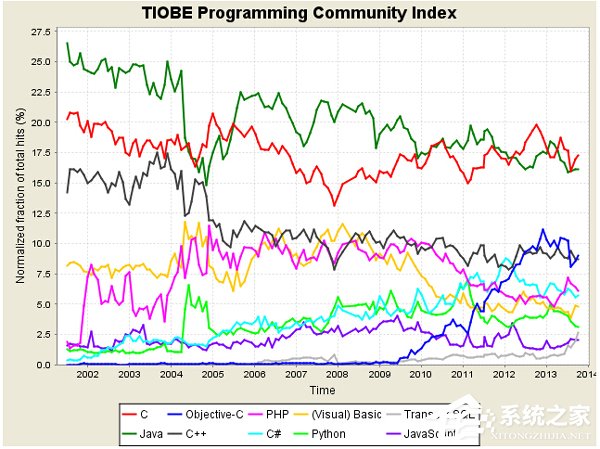
 網公網安備
網公網安備