vue組件開發(fā)之tab切換組件使用詳解
本文實例為大家分享了vue組件開發(fā)之tab切換組件的具體使用代碼,供大家參考,具體內(nèi)容如下

代碼:
<template> <div class='tab-slider'> <div class='tab'> <span v-for='(item, index) in items' v-bind: @click='toggle(index)'>{{item.tab}}</span> </div> <div class='tab-content'> <div class='wrapbox clearboth'> <div v-for='(item, index) in items'>{{item.tabContent}}</div> </div> </div> </div></template><script> export default { name: ’tabSlider’, data (){ return { actived: 0, items: [{ ’tab’: ’tab1’, ’tabContent’: ’content1’ },{ ’tab’: ’tab2’, ’tabContent’: ’content2’ },{ ’tab’: ’tab3’, ’tabContent’: ’content3’ },{ ’tab’: ’tab4’, ’tabContent’: ’content4’ }] } }, methods: { //獲取圖片base64實現(xiàn)預覽 toggle(index){ this.actived = index; document.querySelector('.tab-content .wrapbox').style.webkitTransform = 'translateX(-' + (this.actived * 400) + 'px)'; } } }</script><style scoped> *{margin:0 auto;padding:0;font-family:'微軟雅黑';} .clearboth::after{ content:''; display:block; clear:both; } .tab-slider{ height:auto; width:400px; margin:50px auto; } .tab-slider .tab{ display:flex; height:40px; line-height:40px; background:#ccc; } .tab-slider .tab span{ display:block; width:100%; text-align:center; cursor:default; } .tab-slider .tab .active{ background:red; } .tab-slider .tab-content{ height:300px; width:400px; overflow:hidden; } .tab-slider .tab-content .item{ float:left; height:300px; width:400px; line-height:300px; text-align:center; font-size:60px; background:#eee; } .tab-slider .wrapbox{ width:2000px; transition: all 1s; }</style>
本文已被整理到了《Vue.js前端組件學習教程》,歡迎大家學習閱讀。
關于vue.js組件的教程,請大家點擊專題vue.js組件學習教程進行學習。
以上就是本文的全部內(nèi)容,希望對大家的學習有所幫助,也希望大家多多支持好吧啦網(wǎng)。
相關文章:
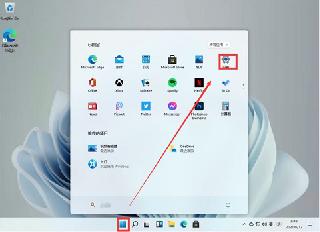
 網(wǎng)公網(wǎng)安備
網(wǎng)公網(wǎng)安備