解讀Vue組件注冊方式
組件化的概念讓前端頁面開發(fā)有了更清晰的結(jié)構(gòu)。
Vue 中的組件就是一個(gè) Vue 的實(shí)例對象。因此,Vue 組件的構(gòu)造選項(xiàng)和 new Vue() 方法構(gòu)造 Vue 實(shí)例的構(gòu)造選項(xiàng)是一樣的,其可接收的構(gòu)造選項(xiàng)都是一樣的。除了 el 這樣 根實(shí)例 特有的選項(xiàng)。但是,Vue 組件必須得是可以復(fù)用的,因此,就必須要求構(gòu)造選項(xiàng)中的 data 選項(xiàng)必須是一個(gè)函數(shù),該函數(shù)返回一個(gè)對象。
為什么 data 選項(xiàng)是個(gè)返回對象的函數(shù)就可以保證組件的可復(fù)用性呢?
因?yàn)闊o論是 new Vue() 的方式還是定義 Vue組件 的方式創(chuàng)建一個(gè) Vue 實(shí)例,其執(zhí)行的操作都是將構(gòu)造選項(xiàng)中的各屬性值直接賦值給新創(chuàng)建的 Vue 實(shí)例對象。組件復(fù)用就是 Vue 使用 相同的構(gòu)造選項(xiàng) 構(gòu)造出多個(gè)同名不同地址的 Vue 實(shí)例對象。如果 Vue 組件定義時(shí)的構(gòu)造選項(xiàng)中的 data 選項(xiàng)是一個(gè)對象,那么在組件復(fù)用時(shí),多個(gè)組件就會共用一個(gè) data 數(shù)據(jù)對象,因?yàn)槭侵苯訉?data 對象的地址賦值給組件的 Vue 實(shí)例的。但如果組件定義時(shí)的 data 選項(xiàng)是一個(gè)函數(shù)的話,那么 Vue 根據(jù)構(gòu)造選項(xiàng)創(chuàng)建組件時(shí)會執(zhí)行該函數(shù)從而得到一個(gè)對象。這樣一來,每次創(chuàng)建 Vue 實(shí)例時(shí)的 data 對象都是重新生成的,因此,多個(gè)組件都有各自的 data 數(shù)據(jù)對象,不會相互影響。
實(shí)際上,在組件注冊時(shí)是在定義組件的構(gòu)造選項(xiàng),在組件使用時(shí)才真正創(chuàng)建對應(yīng)的 Vue 組件實(shí)例。
1 、全局注冊全局注冊的組件可以在 Vue 根實(shí)例和所有的子組件中使用。注冊入口為Vue.component()函數(shù),一次注冊,隨時(shí)使用,注冊方式如下:
Vue.component(’my-component-name’,{ options })
示例如下:
//main.js//此示例是在 vue-cli 創(chuàng)建的項(xiàng)目,默認(rèn)是非完整版vue,無法用 template 選項(xiàng),因此使用 render 函數(shù)寫組件內(nèi)容。Vue.component(’all-test’,{ data(){ return { x: ’我是全局組件’ } }, render(h){ return h(’div’,this.x) }})//全局注冊的組件直接使用即可//App.vue<template> <div id='app'> <all-test /> </div></template>2 、局部注冊
局部注冊是通過一個(gè)普通的 JavaScript 對象來定義組件。然后組件的命名和注冊入口是在 Vue實(shí)例 構(gòu)造選項(xiàng)中的 components 選項(xiàng)。
let component = { options }//new Vue 創(chuàng)建的根元素 Vue 實(shí)例new Vue({ el: ’#app’ components: {’my-component-name’: component }})//或注冊 Vue組件 創(chuàng)建的 Vue 實(shí)例export default { components: {’my-component-name’: component }}
示例如下:
//App.vue<template> <div id='app'> <all-test /> <component-a /> <component-b /> </div></template><script>let ComponentA = { data(){ return { x: ’我是局部組件 A’ } }, render(h){ return h(’div’,this.x) }}export default { name: ’App’, components: { ’component-a’: ComponentA, ’component-b’: {data(){ return { x: ’我是局部組件 B’ }},render(h){ return h(’div’,this.x)} } }}</script>3 、模塊系統(tǒng)中局部注冊
在使用了諸如 Babel 和 webpack 的模塊系統(tǒng)中可以使用 import 和 export 的方式單獨(dú)導(dǎo)入組件的構(gòu)造選項(xiàng)對象 或者 導(dǎo)入對應(yīng)構(gòu)造選項(xiàng)的 *.vue 文件。
//c.jsexport default { data(){return { x: ’我是 c.js 文件單獨(dú)導(dǎo)出的組件構(gòu)造選項(xiàng)對象’} }, render(h){return h(’div’,this.x) }}//D.vue<template> <div>{{x}} </div></template><script>export default { data(){return { x: ’我是 D.vue 文件導(dǎo)出的組件’} }}</script>//App.vue<template> <div id='app'> <C /> <D /> </div></template>import C from ’./c.js’import D from ’./components/D.vue’export default { name: ’App’, components: { C, D }}</script>
以上就是解讀Vue組件注冊方式的詳細(xì)內(nèi)容,更多關(guān)于Vue組件注冊方式的資料請關(guān)注好吧啦網(wǎng)其它相關(guān)文章!
相關(guān)文章:
1. 用xslt+css讓RSS顯示的跟網(wǎng)頁一樣漂亮2. ASP.NET MVC把數(shù)據(jù)庫中枚舉項(xiàng)的數(shù)字轉(zhuǎn)換成文字3. 《CSS3實(shí)戰(zhàn)》筆記--漸變設(shè)計(jì)(一)4. 測試模式 - XSL教程 - 55. Ajax實(shí)現(xiàn)異步加載數(shù)據(jù)6. 教你JS更簡單的獲取表單中數(shù)據(jù)(formdata)7. ASP.NET Core自定義中間件的方式詳解8. html5手機(jī)觸屏touch事件介紹9. CSS3實(shí)現(xiàn)動(dòng)態(tài)翻牌效果 仿百度貼吧3D翻牌一次動(dòng)畫特效10. 讓chatgpt將html中的圖片轉(zhuǎn)為base64方法示例
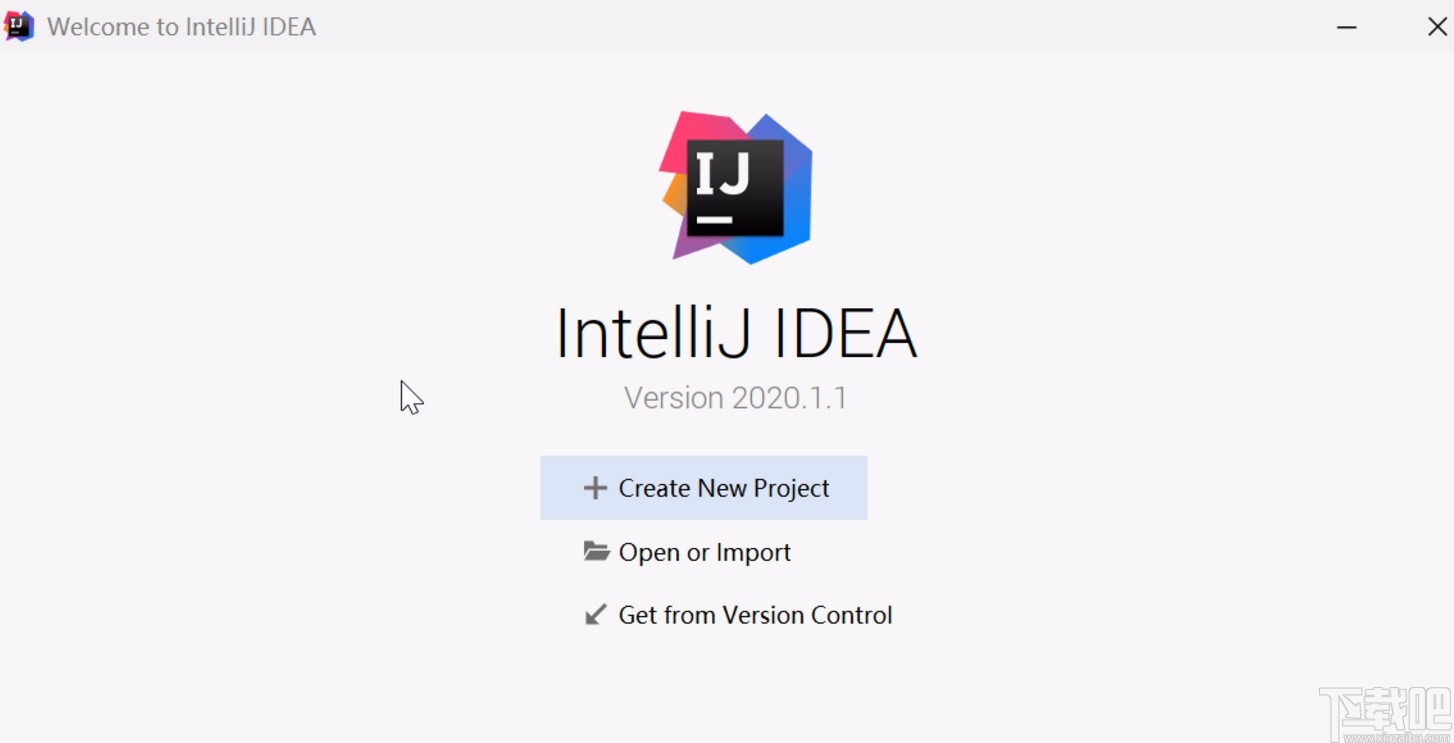
 網(wǎng)公網(wǎng)安備
網(wǎng)公網(wǎng)安備