Vue.js 使用AntV X6的示例步驟
因為項目用到流程圖,并且需求也算是不詳細,所以選擇比較靈活的 x6 圖形編輯器作為流程圖編輯器,從文檔來看不算復雜,這邊就是作為參考教程。
Antv X6 文檔
0x1 安裝根據教程提示安裝 x6 依賴即可,然后新建個容器進行實例化:
<div ref='containerRef' />
const data = { // 節點 nodes: [ { id: ’node1’, // String,可選,節點的唯一標識 x: 40, // Number,必選,節點位置的 x 值 y: 40, // Number,必選,節點位置的 y 值 width: 80, // Number,可選,節點大小的 width 值 height: 40, // Number,可選,節點大小的 height 值 label: ’hello’, // String,節點標簽 }, { id: ’node2’, // String,節點的唯一標識 x: 160, // Number,必選,節點位置的 x 值 y: 180, // Number,必選,節點位置的 y 值 width: 80, // Number,可選,節點大小的 width 值 height: 40, // Number,可選,節點大小的 height 值 label: ’world’, // String,節點標簽 }, ], // 邊 edges: [ { source: ’node1’, // String,必須,起始節點 id target: ’node2’, // String,必須,目標節點 id }, ],}function initGraph() { const graph = new Graph({ container: this.$refs.containerRef, grid: { size: 10, // 網格大小 10px visible: true // 渲染網格背景 }, snapline: { enabled: true, // 對齊線 sharp: true }, scroller: { enabled: true, pageVisible: false, pageBreak: false, pannable: true } }) // 畫布居中 graph.centerContent() graph.fromJSON(data)}
就這樣最簡單例子實現了,上面不同的參數請參考文檔對應的解釋。
0x2 節點側邊欄根據文檔的 stencil 例子,可以簡化很多代碼量,直接用封裝好的業務就行了,和上面一樣直接寫個容器實例化即可:
<el-aside ref='stencilRef' />
this.stencil = new Stencil({ title: ’流程節點側邊欄’, target: graph, search: false, collapsable: true, stencilGraphWidth: this.$refs.stencilRef.$el.clientWidth, stencilGraphHeight: this.$refs.stencilRef.$el.clientHeight, groups: [{ name: ’group’, title: ’流程圖節點’, collapsable: false }], getDropNode: node => {let cloneNode = node.clone()switch (node.shape) { case ’rect’:cloneNode = new RectShape()break case ’circle’:cloneNode = new CircleShape()break case ’polygon’:cloneNode = new PolylineShape()break}cloneNode.updateInPorts(graph)return cloneNode }})// 加載節點this.stencil.load([new Rect(rectInfo), new Circle(circleInfo), new Polygon(polygonInfo)], ’group’)0x3 整合例子
在線:https://codesandbox.io/s/icy-meadow-rqihx

以上就是Vue.js 使用Antv X6的示例步驟的詳細內容,更多關于Vue.js 使用 Antv X6的資料請關注好吧啦網其它相關文章!
相關文章:
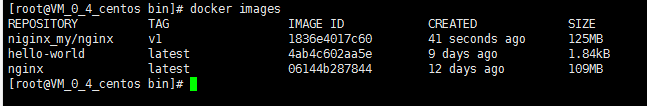
 網公網安備
網公網安備