Android自定義控件單位尺寸實現代碼
一、自定義控件的單位和尺寸
1.一般在PC上會使用px(像素)和pt(磅)作為單位,但是在手機上由于不斷地會更新手機屏幕的分辨率,因此使用這兩個單位不再那么合適。可能在一部低分辨率手機上,一個控件占據整塊屏幕,而在高分辨率的手機屏幕上連一半都占不到。我們先新建一個工程UISizeTest,然后修改activity_main.xml
<RelativeLayout xmlns:android='http://schemas.android.com/apk/res/android' xmlns:tools='http://schemas.android.com/tools' android:layout_width='match_parent' android:layout_height='match_parent' > <Button android: android:layout_width='200px' android:layout_height='wrap_content' android:text='Button' /></RelativeLayout>
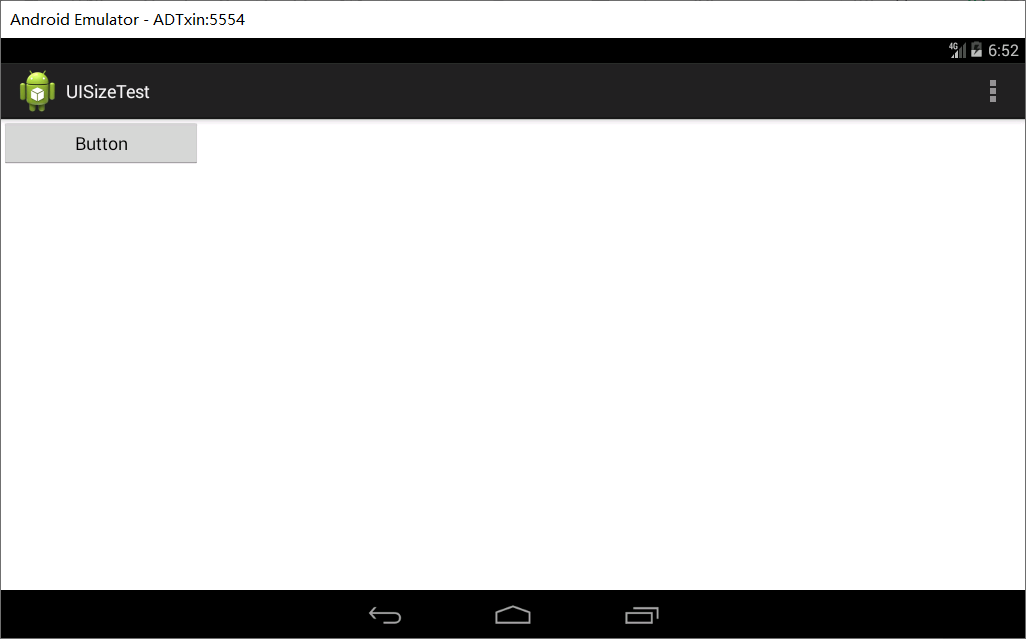
既然pt和px不好用,我們可以使用dp和sp來進行設計
二、dp和sp
1.dp是密度無關像素的意思,sp是可伸縮像素的意思,dpi就是屏幕密度,也就是比如一個2*3英寸的屏幕分辨率為320*480像素,那么屏幕的密度就是160dip,代表屏幕每英寸所含有的像素數。
2.使用代碼來測量手機的屏幕密度值
package com.example.uisizetest;import android.app.Activity;import android.util.Log;import android.os.Bundle;import android.view.Menu;import android.view.MenuItem;public class MainActivity extends Activity { @Override protected void onCreate(Bundle savedInstanceState) {super.onCreate(savedInstanceState);setContentView(R.layout.activity_main);float xdpi = getResources().getDisplayMetrics().xdpi;float ydpi = getResources().getDisplayMetrics().ydpi;Log.d('MainActivity','xdpi is '+xdpi);Log.d('MainActivity','ydpi is '+ydpi);}}
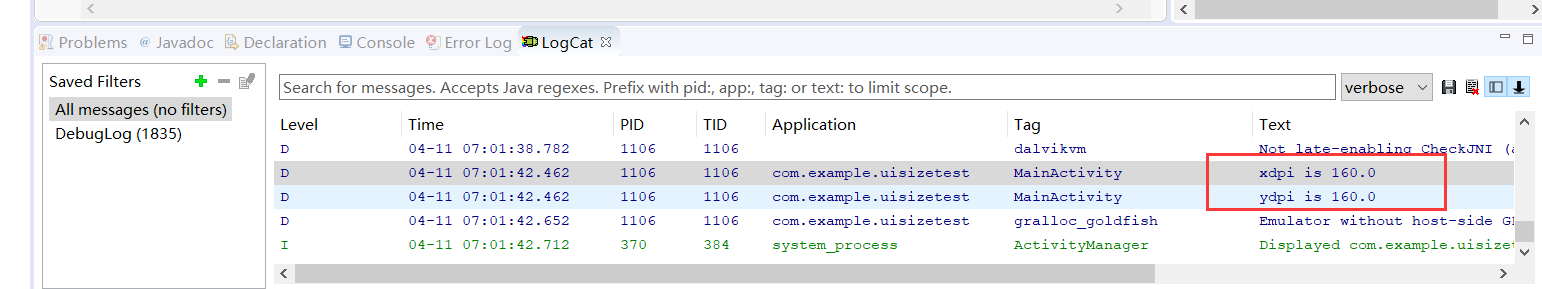
如圖:在Logcat中可以看到日志記錄的dpi值。
根據Android的規定在160dpi的屏幕上,1dp就等于1px,而在320dpi的屏幕上1dp就等于2px,這樣就能保證控件在不用密度的屏幕上顯示的比例是一致的。
總結:在Android開發中,如果控件需要指定一個固定值,則使用dp來作為單位,如果指定文字的大小那么使用sp作為單位。
三、源碼:
項目地址
https://github.com/ruigege66/Android/tree/master/UISizeTest
以上就是本文的全部內容,希望對大家的學習有所幫助,也希望大家多多支持好吧啦網。
相關文章:

 網公網安備
網公網安備