文章詳情頁
Vue3實(shí)現(xiàn)簡約型側(cè)邊欄的示例代碼
瀏覽:2日期:2022-06-13 15:13:51
目錄1、首先配置好路由地址2、然后實(shí)現(xiàn)頁面入口3、然后實(shí)現(xiàn)AAAAAA和BBBBBB頁面
有時遇到一些需求,需要實(shí)現(xiàn)左邊側(cè)邊欄為父級菜單,右側(cè)內(nèi)容區(qū)的頂部為子級菜單,以及其底部為子級菜單對應(yīng)的模塊內(nèi)容。
如此,簡單實(shí)現(xiàn)如下:
1、首先配置好路由地址【如:/src/router/index.ts】
import { createRouter, createWebHashHistory, RouteRecordRaw } from 'vue-router'const routes: Array<RouteRecordRaw> = [ { path: '/', redirect: '/xxxxxx' }, { path: '/xxxxxx', name: '帥龍之龍', component: () => import('@/views/XXXXXX/index.vue'), children: [ {path: '/xxxxxx/aaaaaa',name: '赤龍神帝',components: { AAAAAA: () => import('@/views/XXXXXX/AAAAAA/index.vue') },children: [] }, {path: '/xxxxxx/bbbbbb',name: '待定欄目',components: { BBBBBB: () => import('@/views/XXXXXX/BBBBBB/index.vue') },children: [], }, ] }]const router = createRouter({ history: createWebHashHistory(), routes})export default router2、然后實(shí)現(xiàn)頁面入口【如:/src/views/XXXXXX/index.vue】
<template> <div class='index-page'> <div class='index-page-navbar'> <div :class='activePage == 'AAAAAA' ? 'index-page-navbar-active' : ''' @click='handleNavbarItemClick('AAAAAA')'><span>赤龍神帝</span> </div> <div :class='activePage == 'BBBBBB' ? 'index-page-navbar-active' : ''' @click='handleNavbarItemClick('BBBBBB')'><span>待定欄目</span> </div> </div> <div class='index-page-content'> <router-view name='AAAAAA' v-if='activePage == 'AAAAAA'' /> <router-view name='BBBBBB' v-if='activePage == 'BBBBBB'' /> </div> </div></template><script>export default { data () { return { // 當(dāng)前激活的頁面 activePage: '', } }, watch: { }, created() { this.init() }, mounted() { // 設(shè)置頁面標(biāo)題 document.title = '帥龍之龍' }, methods: { /** * 獲取初始化參數(shù) */ async init() { this.activePage = 'AAAAAA' const query = this.$route.query this.handleMatchRouter(this.activePage) }, /** * 激活頁面句柄 */ handleActivePageChange(activePage) { // 點(diǎn)擊 el-tab 頁面時,將 this.$route.query 置為 {} this.$route.query = {} this.handleMatchRouter(activePage) }, /** * 激活頁面句柄 */ handleMatchRouter(activePage) { const path = this.$route.path const b = path.toLowerCase().includes(activePage.toLowerCase()) if (activePage == 'AAAAAA') {if (!b) { this.$router.push({ path: '/xxxxxx/aaaaaa', query: this.$route.query, }) } } else if (activePage == 'BBBBBB') {if (!b) { this.$router.push({ path: '/xxxxxx/bbbbbb', query: this.$route.query, })} } }, /** * 點(diǎn)擊側(cè)邊導(dǎo)航欄 */ handleNavbarItemClick(item) { this.activePage = item this.$route.query = {} this.handleMatchRouter(item) }, }}</script><style lang='less' scoped> .index-page { display: flex; flex-direction: row; width: 100%; height: 100%; position: relative; background-color: #fff; .index-page-navbar { flex: none; width: 40px; height: 100%; border-right: 1px solid #dfe1e6; .index-page-navbar-item {display: grid;width: 100%;height: 150px;background-color: #fff;border-bottom: 1px solid #dfe1e6;writing-mode: tb-rl;text-align: center;align-items: center;user-select: none;cursor: pointer;transition: all ease 0.3s;span { color: #303133; font-size: 14px; letter-spacing: 1.5px;} } .index-page-navbar-active {background-color: #5e7ce0;span { color: #fff;} } } .index-page-content { flex: 1; position: relative; height: 100%; margin: 0; padding: 0; overflow: hidden; } }</style>3、然后實(shí)現(xiàn)AAAAAA和BBBBBB頁面【如:/src/views/XXXXXX/AAAAAA/index.vue /src/views/XXXXXX/BBBBBB/index.vue】
<template> <div style='width: 100%; height: 100%; display: grid; align-items: center; text-align: center'> <span style='color: #303133; font-size: 14px;'>HelloWorld!...</span> </div></template>4、效果如下:~
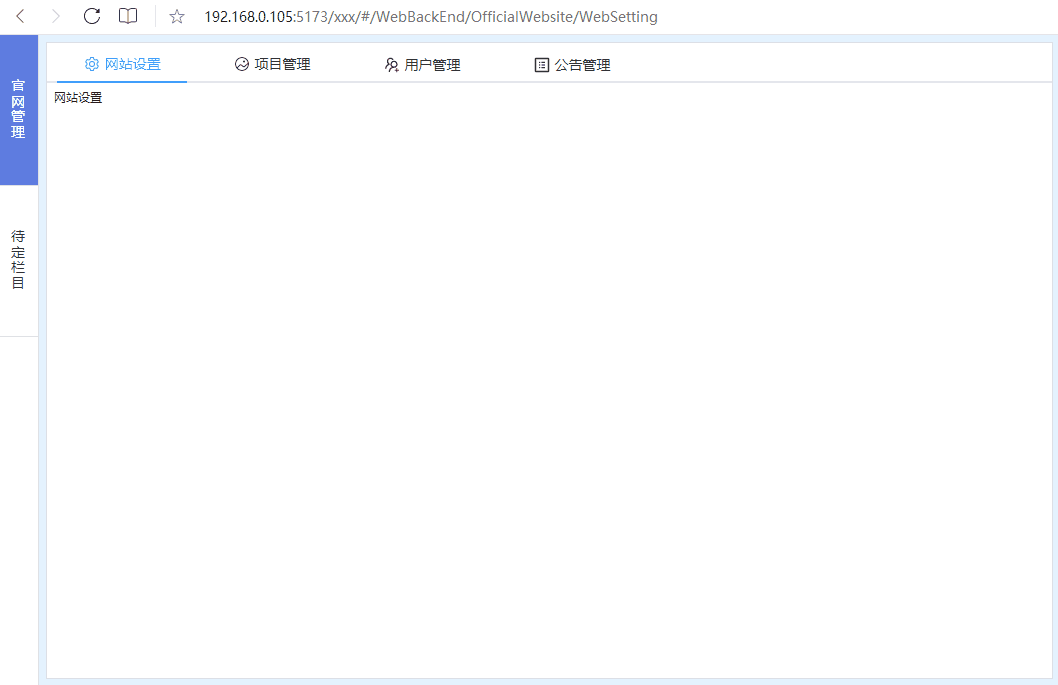
到此這篇關(guān)于Vue3實(shí)現(xiàn)簡約型側(cè)邊欄的示例代碼的文章就介紹到這了,更多相關(guān)Vue3 側(cè)邊欄內(nèi)容請搜索好吧啦網(wǎng)以前的文章或繼續(xù)瀏覽下面的相關(guān)文章希望大家以后多多支持好吧啦網(wǎng)!
標(biāo)簽:
JavaScript
相關(guān)文章:
1. XML在語音合成中的應(yīng)用2. jscript與vbscript 操作XML元素屬性的代碼3. 不要在HTML中濫用div4. HTML5實(shí)戰(zhàn)與剖析之觸摸事件(touchstart、touchmove和touchend)5. .NET Framework各版本(.NET2.0 3.0 3.5 4.0)區(qū)別6. ASP基礎(chǔ)入門第四篇(腳本變量、函數(shù)、過程和條件語句)7. ASP將數(shù)字轉(zhuǎn)中文數(shù)字(大寫金額)的函數(shù)8. XML入門的常見問題(三)9. php使用正則驗(yàn)證密碼字段的復(fù)雜強(qiáng)度原理詳細(xì)講解 原創(chuàng)10. HTTP協(xié)議常用的請求頭和響應(yīng)頭響應(yīng)詳解說明(學(xué)習(xí))
排行榜

 網(wǎng)公網(wǎng)安備
網(wǎng)公網(wǎng)安備