在iOS中給視頻添加濾鏡的方法示例
「眾所周知,視頻可以 P」,今天我們來學習怎么給視頻添加濾鏡。
在 iOS 中,對視頻進行圖像處理一般有兩種方式: GPUImage 和 AVFoundation 。
一、GPUImage
在之前的文章中,我們對 GPUImage 已經(jīng)有了一定的了解。之前一般使用它對攝像頭采集的圖像數(shù)據(jù)進行處理,然而,它對本地視頻的處理也一樣方便。
直接看代碼:
// movieNSString *path = [[NSBundle mainBundle] pathForResource:@'sample' ofType:@'mp4'];NSURL *url = [NSURL fileURLWithPath:path];GPUImageMovie *movie = [[GPUImageMovie alloc] initWithURL:url];// filterGPUImageSmoothToonFilter *filter = [[GPUImageSmoothToonFilter alloc] init];// viewGPUImageView *imageView = [[GPUImageView alloc] initWithFrame:CGRectMake(0, 80, self.view.frame.size.width, self.view.frame.size.width)];[self.view addSubview:imageView];// chain[movie addTarget:filter];[filter addTarget:imageView];// processing[movie startProcessing];
核心代碼一共就幾行。 GPUImageMovie 負責視頻文件的讀取, GPUImageSmoothToonFilter 負責濾鏡效果處理, GPUImageView 負責最終圖像的展示。
通過濾鏡鏈將三者串起來,然后調(diào)用 GPUImageMovie 的 startProcessing 方法開始處理。
雖然 GPUImage 在使用上簡單,但是存在著 沒有聲音 、 在非主線程調(diào)用 UI 、 導出文件麻煩 、 無法進行播放控制 等諸多缺點。
小結(jié):GPUImage 雖然使用很方便,但是存在諸多缺點,不滿足生產(chǎn)環(huán)境需要。
二、AVFoundation
1、 AVPlayer 的使用
首先來復習一下 AVPlayer 最簡單的使用方式:
NSURL *url = [[NSBundle mainBundle] URLForResource:@'sample' withExtension:@'mp4'];AVURLAsset *asset = [AVURLAsset assetWithURL:url];AVPlayerItem *playerItem = [[AVPlayerItem alloc] initWithAsset:asset]; AVPlayer *player = [[AVPlayer alloc] initWithPlayerItem:playerItem];AVPlayerLayer *playerLayer = [AVPlayerLayer playerLayerWithPlayer:player];
第一步先構(gòu)建 AVPlayerItem ,然后通過 AVPlayerItem 創(chuàng)建 AVPlayer ,最后通過 AVPlayer 創(chuàng)建 AVPlayerLayer 。
AVPlayerLayer 是 CALayer 的子類,可以把它添加到任意的 Layer 上。當 AVPlayer 調(diào)用 play 方法時, AVPlayerLayer 上就能將圖像渲染出來。
AVPlayer 的使用方式十分簡單。但是,按照上面的方式,最終只能在 AVPlayerLayer 上渲染出最原始的圖像。如果我們希望在播放的同時,對原始圖像進行處理,則需要修改 AVPlayer 的渲染過程。
2、修改 AVPlayer 的渲染過程
修改 AVPlayer 的渲染過程,要從 AVPlayerItem 下手,主要分為 四步 :
第一步:自定義 AVVideoCompositing 類
AVVideoCompositing 是一個協(xié)議,我們的自定義類要實現(xiàn)這個協(xié)議。在這個自定義類中,可以獲取到每一幀的原始圖像,進行處理并輸出。
在這個協(xié)議中,最關(guān)鍵是 startVideoCompositionRequest 方法的實現(xiàn):
// CustomVideoCompositing.m- (void)startVideoCompositionRequest:(AVAsynchronousVideoCompositionRequest *)asyncVideoCompositionRequest { dispatch_async(self.renderingQueue, ^{ @autoreleasepool { if (self.shouldCancelAllRequests) {[asyncVideoCompositionRequest finishCancelledRequest]; } else {CVPixelBufferRef resultPixels = [self newRenderdPixelBufferForRequest:asyncVideoCompositionRequest];if (resultPixels) { [asyncVideoCompositionRequest finishWithComposedVideoFrame:resultPixels]; CVPixelBufferRelease(resultPixels);} else { // print error} } } });}
通過 newRenderdPixelBufferForRequest 方法從 AVAsynchronousVideoCompositionRequest 中獲取到處理后的 CVPixelBufferRef 后輸出,看下這個方法的實現(xiàn):
// CustomVideoCompositing.m- (CVPixelBufferRef)newRenderdPixelBufferForRequest:(AVAsynchronousVideoCompositionRequest *)request { CustomVideoCompositionInstruction *videoCompositionInstruction = (CustomVideoCompositionInstruction *)request.videoCompositionInstruction; NSArray<AVVideoCompositionLayerInstruction *> *layerInstructions = videoCompositionInstruction.layerInstructions; CMPersistentTrackID trackID = layerInstructions.firstObject.trackID; CVPixelBufferRef sourcePixelBuffer = [request sourceFrameByTrackID:trackID]; CVPixelBufferRef resultPixelBuffer = [videoCompositionInstruction applyPixelBuffer:sourcePixelBuffer]; if (!resultPixelBuffer) { CVPixelBufferRef emptyPixelBuffer = [self createEmptyPixelBuffer]; return emptyPixelBuffer; } else { return resultPixelBuffer; }}
在這個方法中,我們通過 trackID 從 AVAsynchronousVideoCompositionRequest 中獲取到 sourcePixelBuffer ,也就是當前幀的原始圖像。
然后調(diào)用 videoCompositionInstruction 的 applyPixelBuffer 方法,將 sourcePixelBuffer 作為輸入,得到處理后的結(jié)果 resultPixelBuffer 。也就是說,我們對圖像的處理操作,都發(fā)生在 applyPixelBuffer 方法中。
在 newRenderdPixelBufferForRequest 這個方法中,我們已經(jīng)拿到了當前幀的原始圖像 sourcePixelBuffer ,其實也可以直接在這個方法中對圖像進行處理。
那為什么還需要把處理操作放在 CustomVideoCompositionInstruction 中呢?
因為在實際渲染的時候,自定義 AVVideoCompositing 類的實例創(chuàng)建是系統(tǒng)內(nèi)部完成的。也就是說,我們訪問不到最終的 AVVideoCompositing 對象。所以無法進行一些渲染參數(shù)的動態(tài)修改。而從 AVAsynchronousVideoCompositionRequest 中,可以獲取到 AVVideoCompositionInstruction 對象,所以我們需要自定義 AVVideoCompositionInstruction ,這樣就可以間接地通過修改 AVVideoCompositionInstruction 的屬性,來動態(tài)修改渲染參數(shù)。
第二步:自定義 AVVideoCompositionInstruction
這個類的關(guān)鍵點是 applyPixelBuffer 方法的實現(xiàn):
// CustomVideoCompositionInstruction.m- (CVPixelBufferRef)applyPixelBuffer:(CVPixelBufferRef)pixelBuffer { self.filter.pixelBuffer = pixelBuffer; CVPixelBufferRef outputPixelBuffer = self.filter.outputPixelBuffer; CVPixelBufferRetain(outputPixelBuffer); return outputPixelBuffer;}
這里把 OpenGL ES 的處理細節(jié)都封裝到了 filter 中。這個類的實現(xiàn)細節(jié)可以先忽略,只需要知道它接受 原始的 CVPixelBufferRef ,返回 處理后的 CVPixelBufferRef 。
第三步:構(gòu)建 AVMutableVideoComposition
構(gòu)建的代碼如下:
self.videoComposition = [self createVideoCompositionWithAsset:self.asset];self.videoComposition.customVideoCompositorClass = [CustomVideoCompositing class];- (AVMutableVideoComposition *)createVideoCompositionWithAsset:(AVAsset *)asset { AVMutableVideoComposition *videoComposition = [AVMutableVideoComposition videoCompositionWithPropertiesOfAsset:asset]; NSArray *instructions = videoComposition.instructions; NSMutableArray *newInstructions = [NSMutableArray array]; for (AVVideoCompositionInstruction *instruction in instructions) { NSArray *layerInstructions = instruction.layerInstructions; // TrackIDs NSMutableArray *trackIDs = [NSMutableArray array]; for (AVVideoCompositionLayerInstruction *layerInstruction in layerInstructions) { [trackIDs addObject:@(layerInstruction.trackID)]; } CustomVideoCompositionInstruction *newInstruction = [[CustomVideoCompositionInstruction alloc] initWithSourceTrackIDs:trackIDs timeRange:instruction.timeRange]; newInstruction.layerInstructions = instruction.layerInstructions; [newInstructions addObject:newInstruction]; } videoComposition.instructions = newInstructions; return videoComposition;}
構(gòu)建 AVMutableVideoComposition 的過程 主要做兩件事情 。
第一件事情,把 videoComposition 的 customVideoCompositorClass 屬性,設置為我們自定義的 CustomVideoCompositing 。
第二件事情,首先通過系統(tǒng)提供的方法 videoCompositionWithPropertiesOfAsset 構(gòu)建出 AVMutableVideoComposition 對象,然后將它的 instructions 屬性修改為自定義的 CustomVideoCompositionInstruction 類型。(就像「第一步」提到的,后續(xù)可以在 CustomVideoCompositing 中,拿到 CustomVideoCompositionInstruction 對象。)
注意:這里可以把 CustomVideoCompositionInstruction 保存下來,然后通過修改它的屬性,去修改渲染參數(shù)。
第四步:構(gòu)建 AVPlayerItem
有了 AVMutableVideoComposition 之后,后面的事情就簡單多了。
只需要在創(chuàng)建 AVPlayerItem 的時候,多賦值一個 videoComposition 屬性。
self.playerItem = [[AVPlayerItem alloc] initWithAsset:self.asset];self.playerItem.videoComposition = self.videoComposition;
這樣,整條鏈路就串起來了, AVPlayer 在播放時,就能在 CustomVideoCompositionInstruction 的 applyPixelBuffer 方法中接收到 原始圖像的 CVPixelBufferRef 。
3、應用濾鏡效果
這一步要做的事情是: 在 CVPixelBufferRef 上添加濾鏡效果,并輸出處理后的 CVPixelBufferRef 。
要做到這件事情,有很多種方式。包括但不限定于: OpenGL ES 、 CIImage 、 Metal 、 GPUImage 等。
為了同樣使用前面用到的 GPUImageSmoothToonFilter ,這里介紹一下 GPUImage 的方式。
關(guān)鍵代碼如下:
- (CVPixelBufferRef)renderByGPUImage:(CVPixelBufferRef)pixelBuffer { CVPixelBufferRetain(pixelBuffer); __block CVPixelBufferRef output = nil; runSynchronouslyOnVideoProcessingQueue(^{ [GPUImageContext useImageProcessingContext];// (1) GLuint textureID = [self.pixelBufferHelper convertYUVPixelBufferToTexture:pixelBuffer]; CGSize size = CGSizeMake(CVPixelBufferGetWidth(pixelBuffer), CVPixelBufferGetHeight(pixelBuffer));[GPUImageContext setActiveShaderProgram:nil]; // (2) GPUImageTextureInput *textureInput = [[GPUImageTextureInput alloc] initWithTexture:textureID size:size]; GPUImageSmoothToonFilter *filter = [[GPUImageSmoothToonFilter alloc] init]; [textureInput addTarget:filter]; GPUImageTextureOutput *textureOutput = [[GPUImageTextureOutput alloc] init]; [filter addTarget:textureOutput]; [textureInput processTextureWithFrameTime:kCMTimeZero];// (3) output = [self.pixelBufferHelper convertTextureToPixelBuffer:textureOutput.texture textureSize:size];[textureOutput doneWithTexture];glDeleteTextures(1, &textureID); }); CVPixelBufferRelease(pixelBuffer); return output;}
(1)一開始讀入的視頻幀是 YUV 格式的,首先把 YUV 格式的 CVPixelBufferRef 轉(zhuǎn)成 OpenGL 紋理。
(2)通過 GPUImageTextureInput 來構(gòu)造濾鏡鏈起點, GPUImageSmoothToonFilter 來添加濾鏡效果, GPUImageTextureOutput 來構(gòu)造濾鏡鏈終點,最終也是輸出 OpenGL 紋理。
(3)將處理后的 OpenGL 紋理轉(zhuǎn)化為 CVPixelBufferRef 。
另外,由于 CIImage 使用簡單,也順便提一下用法。
關(guān)鍵代碼如下:
- (CVPixelBufferRef)renderByCIImage:(CVPixelBufferRef)pixelBuffer { CVPixelBufferRetain(pixelBuffer); CGSize size = CGSizeMake(CVPixelBufferGetWidth(pixelBuffer), CVPixelBufferGetHeight(pixelBuffer)); // (1) CIImage *image = [[CIImage alloc] initWithCVPixelBuffer:pixelBuffer]; // (2) CIImage *filterImage = [CIImage imageWithColor:[CIColor colorWithRed:255.0 / 255 green:245.0 / 255 blue:215.0 / 255 alpha:0.1]]; // (3) image = [filterImage imageByCompositingOverImage:image]; // (4) CVPixelBufferRef output = [self.pixelBufferHelper createPixelBufferWithSize:size]; [self.context render:image toCVPixelBuffer:output]; CVPixelBufferRelease(pixelBuffer); return output;}
(1)將 CVPixelBufferRef 轉(zhuǎn)化為 CIImage 。
(2)創(chuàng)建一個帶透明度的 CIImage 。
(3)用系統(tǒng)方法將 CIImage 進行疊加。
(4)將疊加后的 CIImage 轉(zhuǎn)化為 CVPixelBufferRef 。
4、導出處理后的視頻
視頻處理完成后,最終都希望能導出并保存。
導出的代碼也很簡單:
self.exportSession = [[AVAssetExportSession alloc] initWithAsset:self.asset presetName:AVAssetExportPresetHighestQuality];self.exportSession.videoComposition = self.videoComposition;self.exportSession.outputFileType = AVFileTypeMPEG4;self.exportSession.outputURL = [NSURL fileURLWithPath:self.exportPath];[self.exportSession exportAsynchronouslyWithCompletionHandler:^{ // 保存到相冊 // ...}];
這里關(guān)鍵的地方在于將 videoComposition 設置為前面構(gòu)造的 AVMutableVideoComposition 對象,然后設置好輸出路徑和文件格式后就可以開始導出。導出成功后,可以將視頻文件轉(zhuǎn)存到相冊中。
小結(jié): AVFoundation 雖然使用比較繁瑣,但是功能強大,可以很方便地導出視頻處理的結(jié)果,是用來做視頻處理的不二之選。
源碼
請到 GitHub 上查看完整代碼。
到此這篇關(guān)于在iOS中給視頻添加濾鏡的方法示例的文章就介紹到這了,更多相關(guān)iOS 視頻添加濾鏡內(nèi)容請搜索好吧啦網(wǎng)以前的文章或繼續(xù)瀏覽下面的相關(guān)文章希望大家以后多多支持好吧啦網(wǎng)!
相關(guān)文章:
1. ASP常用日期格式化函數(shù) FormatDate()2. 在JSP中使用formatNumber控制要顯示的小數(shù)位數(shù)方法3. CSS3實例分享之多重背景的實現(xiàn)(Multiple backgrounds)4. PHP設計模式中工廠模式深入詳解5. 得到XML文檔大小的方法6. 利用CSS3新特性創(chuàng)建透明邊框三角7. 將properties文件的配置設置為整個Web應用的全局變量實現(xiàn)方法8. jsp實現(xiàn)textarea中的文字保存換行空格存到數(shù)據(jù)庫的方法9. XML入門的常見問題(二)10. 如何在jsp界面中插入圖片
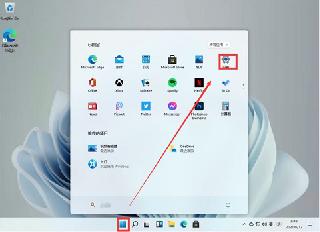
 網(wǎng)公網(wǎng)安備
網(wǎng)公網(wǎng)安備