使用spring boot開發時java對象和Json對象轉換的問題
將java對象轉換為json對象,市面上有很多第三方jar包,如下:
jackson(最常用)
<!-- https://mvnrepository.com/artifact/com.fasterxml.jackson.core/jackson-databind --><dependency> <groupId>com.fasterxml.jackson.core</groupId> <artifactId>jackson-databind</artifactId> <version>2.11.2</version></dependency>
gson
<!-- https://mvnrepository.com/artifact/com.google.code.gson/gson --><dependency> <groupId>com.google.code.gson</groupId> <artifactId>gson</artifactId> <version>2.8.5</version></dependency>
fastjson
<!-- https://mvnrepository.com/artifact/com.alibaba/fastjson --><dependency> <groupId>com.alibaba</groupId> <artifactId>fastjson</artifactId> <version>1.2.62</version></dependency>一、構建測試項目
開發工具為:IDEA后端技術:Spring boot ,Maven
引入依賴
<?xml version='1.0' encoding='UTF-8'?><project xmlns='http://maven.apache.org/POM/4.0.0' xmlns:xsi='http://www.w3.org/2001/XMLSchema-instance' xsi:schemaLocation='http://maven.apache.org/POM/4.0.0 https://maven.apache.org/xsd/maven-4.0.0.xsd'> <modelVersion>4.0.0</modelVersion> <parent> <groupId>org.springframework.boot</groupId> <artifactId>spring-boot-starter-parent</artifactId> <version>2.4.3</version> <relativePath/> <!-- lookup parent from repository --> </parent> <groupId>com.example</groupId> <artifactId>json</artifactId> <version>0.0.1-SNAPSHOT</version> <name>json</name> <description>Demo project for Spring Boot</description> <properties> <java.version>1.8</java.version> </properties> <dependencies> <dependency> <groupId>org.springframework.boot</groupId> <artifactId>spring-boot-starter-thymeleaf</artifactId> </dependency> <dependency> <groupId>org.springframework.boot</groupId> <artifactId>spring-boot-starter-web</artifactId> </dependency> <dependency> <groupId>org.projectlombok</groupId> <artifactId>lombok</artifactId> <optional>true</optional> </dependency> <dependency> <groupId>org.springframework.boot</groupId> <artifactId>spring-boot-starter-test</artifactId> <scope>test</scope> </dependency> </dependencies> <build> <plugins> <plugin><groupId>org.springframework.boot</groupId><artifactId>spring-boot-maven-plugin</artifactId><configuration> <excludes> <exclude> <groupId>org.projectlombok</groupId> <artifactId>lombok</artifactId> </exclude> </excludes></configuration> </plugin> </plugins> </build></project>
可以從上面看出,并未引入Jackson相關依賴,這是因為Spring boot的起步依賴spring-boot-starter-web 已經為我們傳遞依賴了Jackson JSON庫。
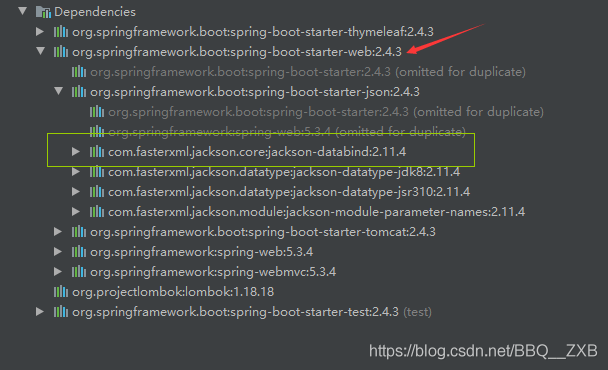
當我們不用它,而采用其他第三方jar包時,我們可以排除掉它的依賴,可以為我們的項目瘦身。
<dependency> <groupId>org.springframework.boot</groupId> <artifactId>spring-boot-starter-web</artifactId> <exclusions> <exclusion> <artifactId>jackson-core</artifactId> <groupId>com.fasterxml.jackson.core</groupId> </exclusion> </exclusions></dependency>二、jackson轉換1.構建User實體類
import lombok.AllArgsConstructor;import lombok.Data;import lombok.NoArgsConstructor;@Data@NoArgsConstructor@AllArgsConstructorpublic class UserEntity { private String userName; private int age; private String sex; }
代碼如下(示例):
import numpy as npimport pandas as pdimport matplotlib.pyplot as pltimport seaborn as snsimport warningswarnings.filterwarnings(’ignore’)import sslssl._create_default_https_context = ssl._create_unverified_context2.controller類
Java對象轉換為json對象
@Controllerpublic class JsonController { @GetMapping('/json1') //思考問題,正常返回它會走視圖解析器,而json需要返回的是一個字符串 //市面上有很多的第三方jar包可以實現這個功能,jackson,只需要一個簡單的注解就可以實現了 //@ResponseBody,將服務器端返回的對象轉換為json對象響應回去 @ResponseBody public String json1() throws JsonProcessingException { //需要一個jackson的對象映射器,就是一個類,使用它可以將對象直接轉換成json字符串 ObjectMapper mapper = new ObjectMapper(); //創建對象 UserEntity userEntity = new UserEntity('笨笨熊', 18, '男'); System.out.println(userEntity); //將java對象轉換為json字符串 String str = mapper.writeValueAsString(userEntity); System.out.println(str); //由于使用了@ResponseBody注解,這里會將str以json格式的字符串返回。 return str; } @GetMapping('/json2') @ResponseBody public String json2() throws JsonProcessingException { ArrayList<UserEntity> userEntities = new ArrayList<>(); UserEntity user1 = new UserEntity('笨笨熊', 18, '男'); UserEntity user2 = new UserEntity('笨笨熊', 18, '男'); UserEntity user3 = new UserEntity('笨笨熊', 18, '男'); userEntities.add(user1); userEntities.add(user2); userEntities.add(user3); return new ObjectMapper().writeValueAsString(userEntities); }}
Date對象轉換為json對象
@GetMapping('/json3') @ResponseBody public String json3() throws JsonProcessingException { ObjectMapper mapper = new ObjectMapper(); //Date默認返回時間戳,所以需要關閉它的時間戳功能 mapper.configure(SerializationFeature.WRITE_DATES_AS_TIMESTAMPS, false); //時間格式化問題 自定義時間格式對象 SimpleDateFormat simpleDateFormat = new SimpleDateFormat('yyyy-MM-dd HH:mm:ss'); //讓mapper指定時間日期格式為simpleDateFormat mapper.setDateFormat(simpleDateFormat); //寫一個時間對象 Date date = new Date(); return mapper.writeValueAsString(date); }
提取工具類JsonUtils
public class JsonUtils { public static String getJson(Object object){ return getJson(object,'yyyy-MM-dd HH:mm:ss'); } public static String getJson(Object object,String dateFormat) { ObjectMapper mapper = new ObjectMapper(); //Date默認返回時間戳,所以需要關閉它的時間戳功能 mapper.configure(SerializationFeature.WRITE_DATES_AS_TIMESTAMPS, false); //時間格式化問題 自定義時間格式對象 SimpleDateFormat simpleDateFormat = new SimpleDateFormat(dateFormat); //讓mapper指定時間日期格式為simpleDateFormat mapper.setDateFormat(simpleDateFormat); try{ return mapper.writeValueAsString(object); }catch (JsonProcessingException e){ e.printStackTrace(); } return null; }}
優化后:
@GetMapping('/json4') @ResponseBody public String json4() throws JsonProcessingException { Date date = new Date(); return JsonUtils.getJson(date); }三、gson轉換
引入上述gson依賴
Controller類
@RestControllerpublic class gsonController { @GetMapping('/gson1') public String json1() throws JsonProcessingException { ArrayList<UserEntity> userEntities = new ArrayList<>(); UserEntity user1 = new UserEntity('笨笨熊', 18, '男'); UserEntity user2 = new UserEntity('笨笨熊', 18, '男'); UserEntity user3 = new UserEntity('笨笨熊', 18, '男'); userEntities.add(user1); userEntities.add(user2); userEntities.add(user3);Gson gson = new Gson(); String str = gson.toJson(userEntities); return str; }}四、fastjson轉換
引入相關依賴
Controller類
@RestControllerpublic class FastJsonController { @GetMapping('/fastjson1') public String json1() throws JsonProcessingException { ArrayList<UserEntity> userEntities = new ArrayList<>(); UserEntity user1 = new UserEntity('笨笨熊', 18, '男'); UserEntity user2 = new UserEntity('笨笨熊', 18, '男'); UserEntity user3 = new UserEntity('笨笨熊', 18, '男'); userEntities.add(user1); userEntities.add(user2); userEntities.add(user3); String str = JSON.toJSONString(userEntities); return str; }}
到此這篇關于使用spring boot開發時java對象和Json對象轉換的問題的文章就介紹到這了,更多相關spring boot java對象和Json對象轉換內容請搜索好吧啦網以前的文章或繼續瀏覽下面的相關文章希望大家以后多多支持好吧啦網!
相關文章:
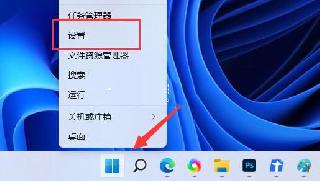
 網公網安備
網公網安備