Python 去除字符串中指定字符串
1、背景
最近的項目中,再次踩到Python字符串處理的坑,決定把此次解決方案記錄一下,以勿踩坑。
2、遇到坑
原本字符串:大坪英利國際8號樓88-88號重慶漢喬科技有限公司大坪英利國際8號樓去除最左邊的字符串:大坪英利國際8號樓預期結果:88-88號重慶漢喬科技有限公司大坪英利國際8號樓
自然而然,第一個想到的就是lstrip()函數。
Python中lstrip() 方法用于截掉字符串左邊的空格或指定字符。但實際上結果:
lstrip: -88號重慶漢喬科技有限公司大坪英利國際8號樓
3、找到 lstrip() 坑的真相
函數原型:
def lstrip(self, chars=None): # real signature unknown; restored from __doc__ ''' S.lstrip([chars]) -> str Return a copy of the string S with leading whitespace removed. If chars is given and not None, remove characters in chars instead. ''' return ''
看來 lstrip 方法是 比對字符 并去除,而不是簡單的去除最左邊字符串。那好,再驗證一下:
'重慶重慶師范大學'.lstrip('重慶')
結果:
師范大學
那我想簡單的去除字符串中的首個指定字符串,最好不用 lstrip() 了。于是又想到了split 方法 和 replace 方法……
4、解決方案
4.1、方法1 split
函數原型:
def split(self, instring, maxsplit=_MAX_INT, includeSeparators=False): ''' Generator method to split a string using the given expression as a separator. May be called with optional C{maxsplit} argument, to limit the number of splits; and the optional C{includeSeparators} argument (default=C{False}), if the separating matching text should be included in the split results. Example::punc = oneOf(list('.,;:/-!?')) print(list(punc.split('This, this?, this sentence, is badly punctuated!'))) prints:: [’This’, ’ this’, ’’, ’ this sentence’, ’ is badly punctuated’, ’’] ''' splits = 0 last = 0 for t,s,e in self.scanString(instring, maxMatches=maxsplit): yield instring[last:s] if includeSeparators: yield t[0] last = e yield instring[last:]
4.2、方法2 replace
函數原型:
def replace(self, old, new, count=None): ''' For each element in `self`, return a copy of the string with all occurrences of substring `old` replaced by `new`. See also -------- char.replace ''' return asarray(replace(self, old, new, count))
5、案例
5.1、源代碼
# -*- coding: utf-8 -*-'''Author: ZhenYuShaCreateTime: 2020-2-26Info: 去除字符串中 首個指定字符串'''def run(source, key): tmp_ls = source.lstrip(key) tmp_re = source.replace(key, '', 1) tmp_sp = source.split(key, 1)[1] return tmp_ls, tmp_re, tmp_spif __name__ == ’__main__’: tmp_1, tmp_2, tmp_3 = run('大坪英利國際8號樓88-88號重慶漢喬科技有限公司大坪英利國際8號樓', '大坪英利國際8號樓') print('test_1 lstrip:', tmp_1) print('test_1 replace:', tmp_2) print('test_1 split:', tmp_3) tmp_1, tmp_2, tmp_3 = run('重慶重慶師范大學', '重慶') print('test_2 lstrip:', tmp_1) print('test_2 replace:', tmp_2) print('test_2 split:', tmp_3)
5.2、效果
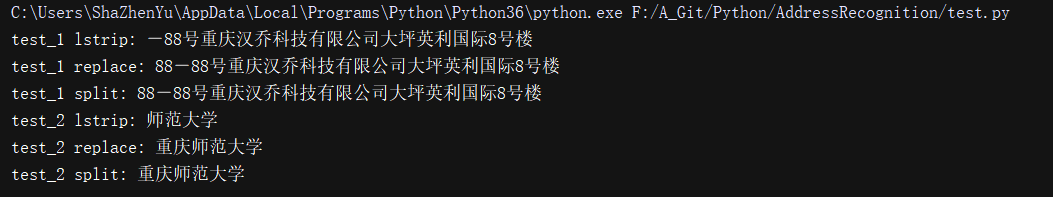
6、延伸
split 和 replace 可以解決字符串首個指定字符串去除問題, 但去除字符串這個問題不僅僅是去除就完了,還要去判斷是否符合我們的要求。
6.1、看字符串開頭是否是指定字符串
如果需要以指定字符串開頭,要用 startswith 函數來判斷。
6.2、看字符串中是否存在指定字符串
如果不存在指定字符串,直接用 split 和 replace 會直接崩潰的,那就需要 find 函數來查看了。
到此這篇關于Python 去除字符串中指定字符串的文章就介紹到這了,更多相關Python 去除字符串 內容請搜索好吧啦網以前的文章或繼續瀏覽下面的相關文章希望大家以后多多支持好吧啦網!
相關文章:

 網公網安備
網公網安備