如何利用python之wxpy模塊玩轉(zhuǎn)微信
wxpy也是一個(gè)python的模塊,利用它我們可以做很多有意思的事情首先利用一句代碼我們就可以利用python登錄網(wǎng)頁版微信
bot = Bot(cache_path= True)
這條語句會(huì)產(chǎn)生一個(gè)二維碼,我們掃描了這個(gè)二維碼之后就可以登錄我們的微信了功能一:獲得微信好友信息利用一行語句獲得你微信好友的個(gè)數(shù)、男女比例、TOP10省份及TOP10城市
my_friends.stats_text()
效果如圖
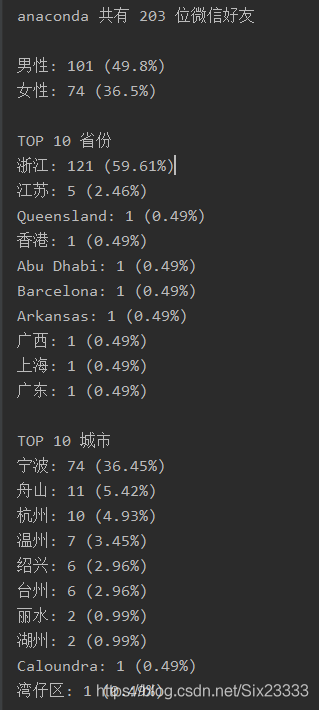
利用下面兩行代碼我們可以給微信好友發(fā)送信息
friends = my_friends.search(’你想要發(fā)送的人名’)[0]friends.send(’你想要發(fā)送的信息’)
所以衍生了下面兩個(gè)功能功能二:群發(fā)消息
my_friend = bot.friends()for i in my_friend[1:]: a = i.name friend = my_friend.search(a)[0] print(’正在發(fā)送’,friend) friend.send(’’)#你想要發(fā)送的內(nèi)容 print(’ok’) time.sleep(1)#由于發(fā)送消息太快最后加上一個(gè)延遲
功能三:消息轟炸
friends = my_friends.search(’你想要發(fā)送的人名’)[0]for i in range(50): friends.send(’你想要發(fā)送的信息’)
我這里是發(fā)了50遍,記得加上time.sleep(),要是發(fā)送太快會(huì)被禁止發(fā)信息的功能四:獲得好友頭像利用friend.get_avatar函數(shù)
def CREATE_PICPATHT(): path = os.getcwd() +'pic' if not os.path.exists(path): os.mkdir(path) return pathdef IMAGE_SAVE(path): my_friends = bot.friends() num = 0 for friend in my_friends: print(friend.name) friend.get_avatar(path + ’’ + str(num) + '.jpg') num = num + 1path = CREATE_PICPATHT()IMAGE_SAVE(path)
效果如圖:

功能五:頭像拼接下面展示一些 內(nèi)聯(lián)代碼片。
def PJ_IMAGE(path): length = len(os.listdir(path)) image_size = 2560 each_size = math.ceil(2560 / math.floor(math.sqrt(length))) x_lines = math.ceil(math.sqrt(length)) y_lines = math.ceil(math.sqrt(length)) image = Image.new(’RGB’, (each_size * x_lines, each_size * y_lines)) x = 0 y = 0 for (root, dirs, files) in os.walk(path): for pic_name in files: try: with Image.open(path + pic_name) as img: img = img.resize((each_size, each_size)) image.paste(img, (x * each_size, y * each_size)) x += 1 if x == x_lines: x = 0 y += 1 except IOError: print('頭像讀取失敗') img = image.save(os.getcwd() +'/wechat.png') print(’已完成’)
path就是上面獲得頭像的path,這串代碼是借鑒別的大神的

最后我把代碼整合在了一起并加上了按鈕和界面,如下圖
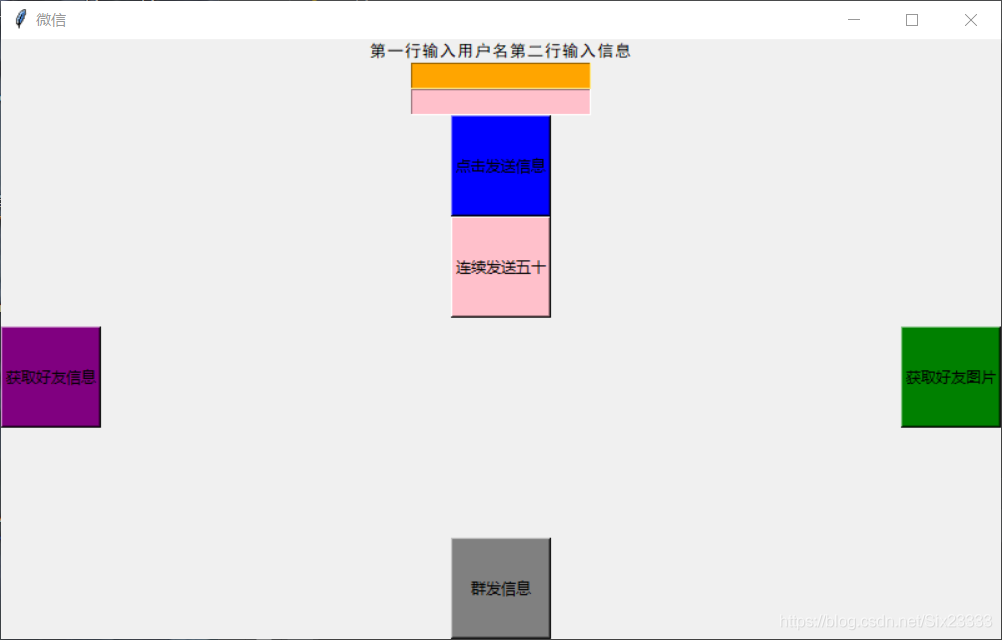
輸入的用戶名可以是備注也可以是原名,然后群發(fā)的消息也是放在第二行點(diǎn)擊一下就好了,好友信息會(huì)以txt的文件存放,好友圖片會(huì)放在文件夾里,雖然亞子有點(diǎn)丑

最后我也打包成了exe文件,可以直接執(zhí)行
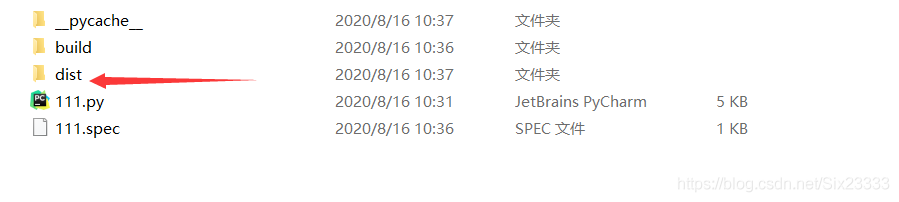
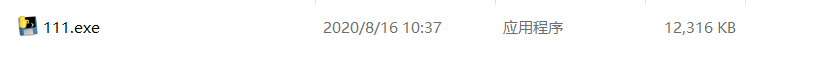
最后附上完整代碼下面展示一些 內(nèi)聯(lián)代碼片。
from wxpy import *import osimport tkinter as tkimport tkinterimport mathfrom PIL import Imageimport timewindow = tkinter.Tk()window.title(’微信’)window.geometry('800x480')bot = Bot(cache_path= True)l1 = tk.Label(window, text='第一行輸入用戶名第二行輸入信息', font=('黑體', 10))l1.pack()ask_text = tk.Entry(background = ’orange’)ask_text.pack()ask_text1 = tk.Entry(background = ’pink’)ask_text1.pack()def onclick(): a = ask_text.get() my_friends = bot.friends() friends = my_friends.search(a) return friends[0]def onclick1(): a = ask_text1.get() return adef CREATE_PICPATHT(): path = os.getcwd() +'pic' if not os.path.exists(path): os.mkdir(path) return pathdef IMAGE_SAVE(path): my_friends = bot.friends() num = 0 for friend in my_friends: print(friend.name) friend.get_avatar(path + ’’ + str(num) + '.jpg') num = num + 1def CREATE_TXTPATH(): a = os.getcwd() filename = a + ’用戶信息’ + ’.txt’ return filenamedef GET_FriendSTXT(filenmame): my_friend = bot.friends() with open(filenmame,’w’) as f: f.write(my_friend.stats_text()) print(’ok’)def SEARCH_FRIENDS(name): my_friends = bot.friends() friends = my_friends.search(name) return friends[0]def SEND_MESSAGES(friends,message): friends.send(message)def func(): path = CREATE_TXTPATH() GET_FriendSTXT(path)def func1(): path = CREATE_PICPATHT() IMAGE_SAVE(path) PJ_IMAGE(path)def func2(): a = onclick() b = onclick1() a.send(b) print(’發(fā)送成功’)def func3(): for i in range(50): time.sleep(1) func2()def PJ_IMAGE(path): length = len(os.listdir(path)) image_size = 2560 each_size = math.ceil(2560 / math.floor(math.sqrt(length))) x_lines = math.ceil(math.sqrt(length)) y_lines = math.ceil(math.sqrt(length)) image = Image.new(’RGB’, (each_size * x_lines, each_size * y_lines)) x = 0 y = 0 for (root, dirs, files) in os.walk(path): for pic_name in files: try: with Image.open(path + pic_name) as img: img = img.resize((each_size, each_size)) image.paste(img, (x * each_size, y * each_size)) x += 1 if x == x_lines: x = 0 y += 1 except IOError: print('頭像讀取失敗') img = image.save(os.getcwd() +'/wechat.png') print(’已完成’)def func4(): my_friend = bot.friends() b = onclick1() for i in my_friend[1:]: a = i.name friend = my_friend.search(a)[0] print(’正在發(fā)送’, friend) friend.send(b) # 你想要發(fā)送的內(nèi)容 print(’ok’) time.sleep(1)window.bind(’<Return>’, onclick)click_button = tkinter.Button(window,text = ’獲取好友信息’,background = ’purple’,width = 10,height = 4,command = func)click_button.pack(side = ’left’)click_button1 = tkinter.Button(window,text = ’獲取好友圖片’,background = ’green’,width = 10,height = 4,command = func1)click_button1.pack(side = ’right’)click_button2 = tkinter.Button(window,text = ’點(diǎn)擊發(fā)送信息’,background = ’blue’,width = 10,height = 4,command = func2)click_button2.pack(side = ’top’)click_button3 = tkinter.Button(window,text =’連續(xù)發(fā)送五十’,background = ’pink’,width = 10,height = 4,command = func3)click_button3.pack()click_button4 = tkinter.Button(window,text =’群發(fā)信息’,background = ’grey’,width = 10,height = 4,command = func4)click_button4.pack(side = ’bottom’)window.mainloop()
總結(jié)
到此這篇關(guān)于利用python之wxpy模塊玩轉(zhuǎn)微信的文章就介紹到這了,更多相關(guān)python wxpy模塊玩轉(zhuǎn)微信內(nèi)容請(qǐng)搜索好吧啦網(wǎng)以前的文章或繼續(xù)瀏覽下面的相關(guān)文章希望大家以后多多支持好吧啦網(wǎng)!
相關(guān)文章:
1. 怎樣才能用js生成xmldom對(duì)象,并且在firefox中也實(shí)現(xiàn)xml數(shù)據(jù)島?2. XHTML 1.0:標(biāo)記新的開端3. CSS3中Transition屬性詳解以及示例分享4. 低版本IE正常運(yùn)行HTML5+CSS3網(wǎng)站的3種解決方案5. ASP腳本組件實(shí)現(xiàn)服務(wù)器重啟6. css進(jìn)階學(xué)習(xí) 選擇符7. CSS Hack大全-教你如何區(qū)分出IE6-IE10、FireFox、Chrome、Opera8. ASP刪除img標(biāo)簽的style屬性只保留src的正則函數(shù)9. 告別AJAX實(shí)現(xiàn)無刷新提交表單10. ASP動(dòng)態(tài)網(wǎng)頁制作技術(shù)經(jīng)驗(yàn)分享
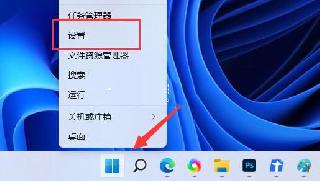
 網(wǎng)公網(wǎng)安備
網(wǎng)公網(wǎng)安備