python使用matplotlib繪制折線圖的示例代碼
示例代碼如下:
#!/usr/bin/python#-*- coding: utf-8 -*-import matplotlib.pyplot as plt# figsize - 圖像尺寸(figsize=(10,10))# facecolor - 背景色(facecolor='blue')# dpi - 分辨率(dpi=72)fig = plt.figure(figsize=(10,10),facecolor='blue') #figsize默認為4,4(圖像尺寸)ax1 = fig.add_subplot(1,1,1) # 行 列 位置#ax2 = fig.add_subplot(2,1,2)#ax = fig.add_subplot(1,1,1)ax1.set_title('title') #不支持中文# 設(shè)置坐標軸的labelax1.set_xlabel('ax1 - X')ax1.set_ylabel('ax1 - Y')# 設(shè)置刻度#ax1.set_xticks([1,2,3,4,5])#ax1.set_yticks([10,20,30,40,50])# 設(shè)置刻度label#ax1.set_xticklabels(['one','two','three','four','five']) # one對應(yīng)1# 繪制折線圖x = [1,2,3,4,5]y = [80,3,4,5,1]#生成正弦波曲線import numpy as npx = np.linspace(0,np.pi * 2,20)y = np.sin(x)#生成余弦波曲線y2 = np.cos(x)#ax1.plot(x,y,x,y2) #在一張圖中放置兩條曲線# 使用圖例# linewidth設(shè)置線條粗細,linestyle設(shè)置線條樣式,marker設(shè)置數(shù)據(jù)點ax1.plot(x,y, label = 'SIN',color='y',linewidth=3,linestyle='--',marker='o')ax1.plot(x,y2,label= 'COS',color='r')ax1.legend(loc='best') # 使用圖例 #best為最佳位置 (upper left 左上;center 居中;...)# 注釋,比如說明最高點# xy指定最高點,xytext指定注釋位置arrowprops = {'arrowstyle': '->','color':'red'} #設(shè)置箭頭ax1.annotate('max',xy=(np.pi/2,1),xytext=(np.pi/2+0.5,1),arrowprops=arrowprops)plt.show()
效果如下

以上就是python使用matplotlib繪制折線圖的示例代碼的詳細內(nèi)容,更多關(guān)于python matplotlib繪制折線圖的資料請關(guān)注好吧啦網(wǎng)其它相關(guān)文章!
相關(guān)文章:
1. chat.asp聊天程序的編寫方法2. jsp實現(xiàn)textarea中的文字保存換行空格存到數(shù)據(jù)庫的方法3. XML入門的常見問題(二)4. Jsp中request的3個基礎(chǔ)實踐5. JavaScrip簡單數(shù)據(jù)類型隱式轉(zhuǎn)換的實現(xiàn)6. 得到XML文檔大小的方法7. ASP.NET Core實現(xiàn)中間件的幾種方式8. JSP+Servlet實現(xiàn)文件上傳到服務(wù)器功能9. CSS3實例分享之多重背景的實現(xiàn)(Multiple backgrounds)10. 如何在jsp界面中插入圖片
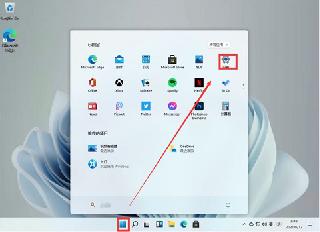
 網(wǎng)公網(wǎng)安備
網(wǎng)公網(wǎng)安備