java - LinearLayout設置background不顯示所設置的圖片
問題描述
xml
<?xml version='1.0' encoding='utf-8'?><LinearLayout xmlns:android='http://schemas.android.com/apk/res/android' android:orientation='vertical' android:layout_width='match_parent' android:layout_height='match_parent' android:background='@drawable/background_login' > <FrameLayoutandroid: android:layout_width='match_parent'android:layout_height='match_parent'/></LinearLayout>
xml=====>fragment_login_replace
<?xml version='1.0' encoding='utf-8'?><LinearLayout xmlns:android='http://schemas.android.com/apk/res/android' android:background='@drawable/background_login' android:orientation='vertical' android:layout_width='match_parent' android:layout_height='match_parent' android:weightSum='1'> <RelativeLayoutandroid:layout_width='match_parent'android:layout_height='100dp'android:orientation='vertical'android:layout_weight='0.29'><ImageView android: android:layout_width='50dp' android:layout_height='50dp' android:src='http://www.cgvv.com.cn/wenda/@drawable/logo_red' android:layout_centerVertical='true' android:layout_alignLeft='@+id/textView' android:layout_alignStart='@+id/textView' /><TextView android: android:layout_width='219dp' android:layout_height='wrap_content' android:textSize='30dp' android:text='Home Work' android:textAllCaps='false' android:textColor='#ffff' android:textStyle='bold' android:layout_marginLeft='31dp' android:layout_marginStart='31dp' android:layout_below='@+id/imageView' android:layout_alignParentLeft='true' android:layout_alignParentStart='true' /> </RelativeLayout> <android.support.design.widget.TextInputLayoutandroid:layout_marginLeft='25dp'android:layout_marginRight='20dp'android:layout_marginTop='35dp'android: android:layout_width='match_parent'android:layout_height='wrap_content'><EditText android: android:layout_width='match_parent' android:layout_height='match_parent' android:hint='用戶名' /> </android.support.design.widget.TextInputLayout> <android.support.design.widget.TextInputLayoutandroid:layout_marginLeft='25dp'android:layout_marginRight='20dp'android: android:layout_width='match_parent'android:layout_height='wrap_content'><EditText android: android:layout_width='match_parent' android:layout_height='match_parent' android:hint='密碼' /> </android.support.design.widget.TextInputLayout> <Buttonandroid: android:layout_width='287dp'android:layout_height='wrap_content'android:layout_marginLeft='43dp'android:layout_marginRight='20dp'android:layout_marginTop='40dp'android:background='@color/colorPrimary'android:text='登錄'android:textColor='@color/white' /> <TextViewandroid: android:layout_width='match_parent'android:layout_height='wrap_content'android:layout_below='@id/button_login'android:layout_marginTop='10dp'android:layout_weight='0.03'android:gravity='center_horizontal'android:text='沒有賬號?注冊一個'android:textColor='@color/colorPrimary'android:textSize='15sp' /></LinearLayout>
Activity
public void init(LoginFragment fragment){FragmentTransaction transaction = activity.getSupportFragmentManager().beginTransaction();transaction.replace(R.id.fragment_login_replace, fragment, 'login');transaction.commit(); }
背景顯示為白色 很是糾結
問題解答
回答1:我是有 三個文件夾 一個drawable drawable-v21 drawable-xxhdpi之前放在了drawable內 背景圖片被 94kb的jpg 格式然后 放在drawable-xxhdpi 下 就可以成功顯示了
有沒有知道原因的
回答2:看了好幾遍沒發現什么端倪,而且拷到我的AS里面也沒發現大問題,也只發現有屬性使用不當:
android:textSize='30dp'//字號建議用spandroid:layout_below='@id/button_login'//LinearLayout里面沒有layout_below
個人懷疑可能是非布局因素造成的,因此有兩個問題想確認下:1、@drawable/background_login,是個什么資源,png之類的圖片還是xml文件?2、style.xml里面對theme的定義是怎樣的?
回答3:fragment使用肯定會用自己的根布局的圖片,你把背景寫到fragment_login_replace.xml這個文件不就好了
相關文章:
1. node.js - mysql如何通過knex查詢今天和七天內的匯總數據2. shell - Update query wrong in MySQL3. javascript - 用jsonp抓取qq音樂總是說回調函數沒有定義4. mysql 插入數值到特定的列一直失敗5. mysql 怎么做到update只更新一行數據?6. javascript - 新浪微博網頁版的字數限制是怎么做的7. 怎么在網頁中設置圖片進行左右滑動8. 360瀏覽器與IE瀏覽器有何區別???9. sublime可以用其他編譯器替換嗎?10. python - 在使用Pycharm時經常看到如下的樣式,小括號里紅色的部分是什么意思呢?
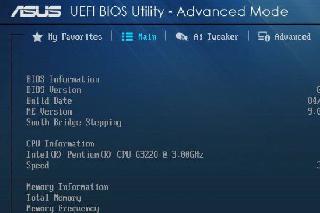
 網公網安備
網公網安備